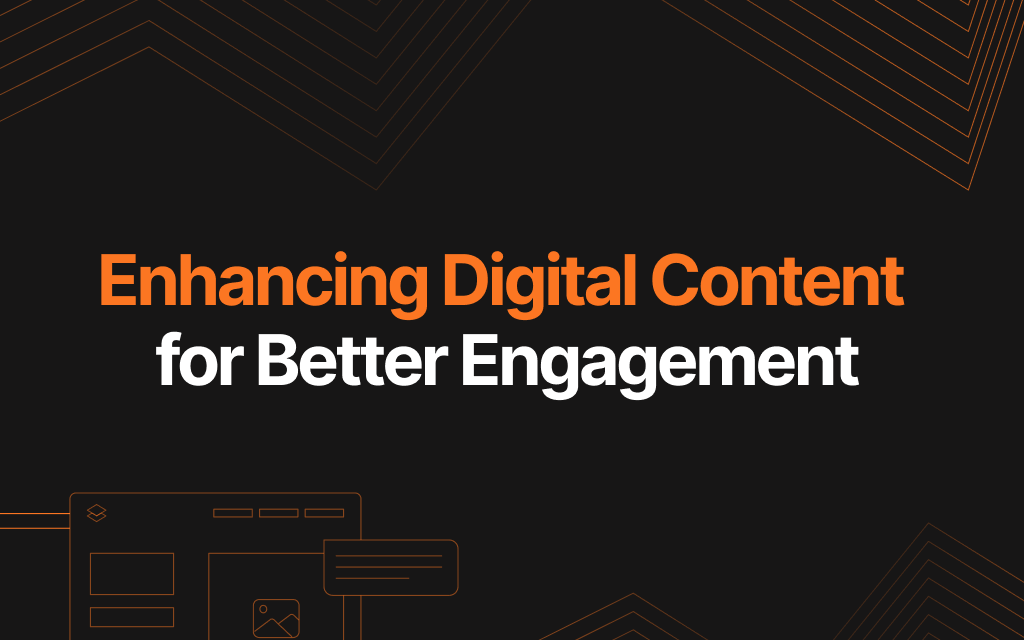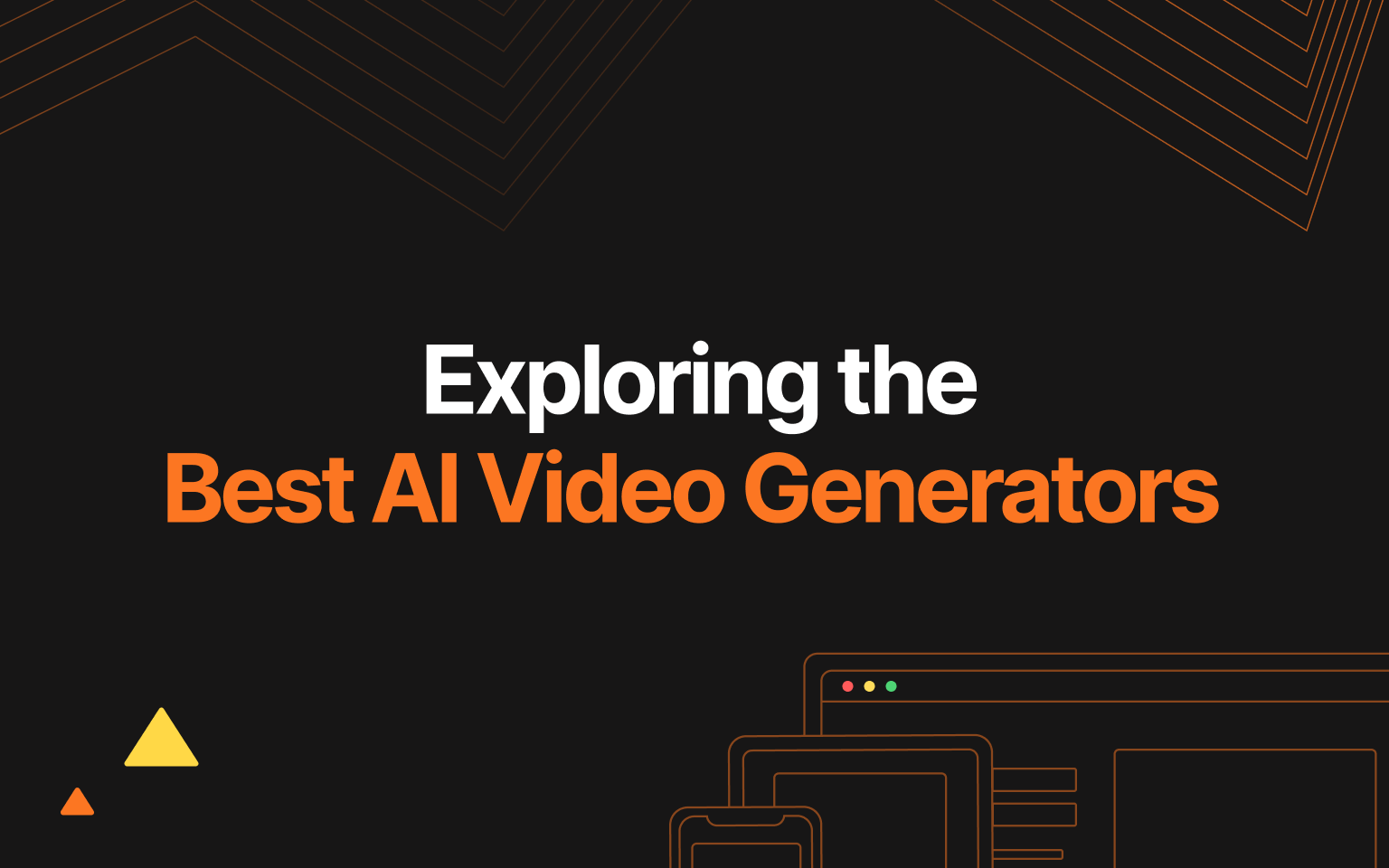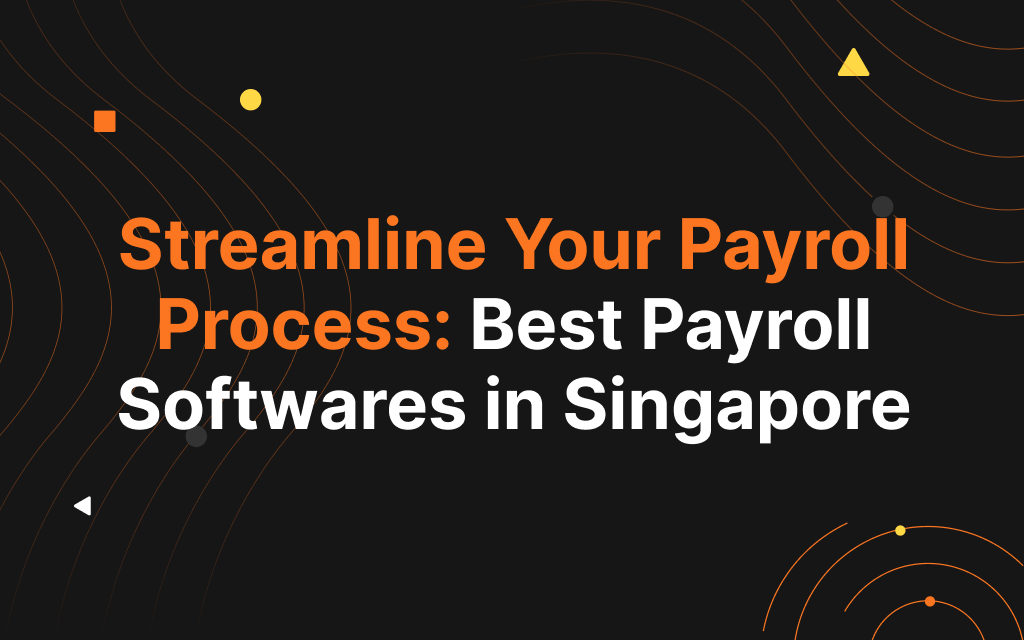Struggling to take your website’s success to new heights? You’re not alone. Many business owners wrestle with turning their online presence into a profitable entity. However, the transformation of my client’s site into a six-figure powerhouse was rooted in the strategic deployment of several key WordPress plugins.
With this blog post, I’ll guide you through those game-changing tools that can potentially elevate your site’s performance and user experience, just as they did for my client. Read on to unlock the potential lying dormant within your digital space.
Key Takeaways
- Rank Math SEO and WP Rocket are vital for improving website performance and enhancing search engine optimization, providing essential tools like sitemap integration and site speed enhancement.
- WooCommerce is a top plugin choice for transforming WordPress websites into powerful online stores, offering seamless management of products, payments, and an intuitive shopping experience with 17 must-have integrable plugins.
- Wordfence serves as a robust security guard against hackers and malware threats, ensuring comprehensive protection through features like threat detection and blocking aggressive attempts to breach security.
Importance of Utilizing Plugins for Website Success

Delving deeper into the realm of website optimization, plugins emerge as vital tools for achieving online success. They serve as building blocks that add essential functionality and features to a site without the high cost of custom software development.
By introducing plugins such as SEO enhancers, caching solutions, and security fortifiers, website owners can dramatically improve their site’s performance. This not only leads to better user experience but also helps in climbing search engine rankings – a must for any competitive digital presence.
Plugins enable businesses to extend their websites’ capabilities far beyond basic content pages. Through these add-ons, sites can transform into robust e-commerce stores, engaging forums or membership platforms with relative ease.
Each plugin is designed with specific aims in mind; optimizing loading times, securing against threats or improving social sharing are just some examples of how they contribute to a site’s professionalism and credibility.
As a result, plugins stand at the core of successful website management by simplifying complex technical tasks and allowing business owners to focus on growth strategies instead.
Essential Plugins for Boosting Website Performance
Utilize Rank Math SEO and WP Rocket to improve website performance and enhance search engine optimization.
Rank Math SEO

Rank Math SEO leaps ahead as the champion of WordPress SEO plugins in 2023. Quick to set up and easy to master, it empowers site owners with complete management over on-page SEO. Its user-friendly interface caters to both beginners and seasoned experts, making complex tasks like sitemap integration and keyword ranking straightforward.
Unlike some competitors, Rank Math doesn’t weigh down your site speed; its sleek design ensures that enhancing your website’s optimisation occurs without a hitch.
Offering an exceptional suite of tools, including an advanced SEO analyzer, this plugin is indispensable for those aiming to climb search engine ranks efficiently. Positive feedback floods in from users who have seen their pages rise through Google’s rankings thanks to Rank Math’s comprehensive features. Recognised widely for eclipsing Yoast with superior functionality, this all-in-one solution is transforming websites into SEO powerhouses effortlessly.
| Category | Information |
|---|---|
| Website | https://rankmath.com/ |
| Email Address | grievance@rankmath.com |
| Price Range | starts from $41.58 onwards |
WP Rocket

WP Rocket has earned its reputation as the top WordPress caching plugin, significantly enhancing SEO and conversion rates for countless websites. Web professionals consistently choose it for its ease of setup and remarkable ability to speed up site performance. It addresses common misconceptions about web optimization, proving through user testimonials that it’s an outright game-changer.
This premium tool is not only simple to configure but also boasts broad compatibility with major hosting providers like Kinsta after a decade of refinement. By prioritising user experience, WP Rocket stands out as a comprehensive solution in the world of website enhancement plugins. Now let’s look at how integrating WooCommerce can transform your client’s online store into a shopping powerhouse.
| Category | Information |
|---|---|
| Website | https://wp-rocket.me/ |
| Email Address | N/A |
| Price Range | starts from $41.30 onwards |
WooCommerce
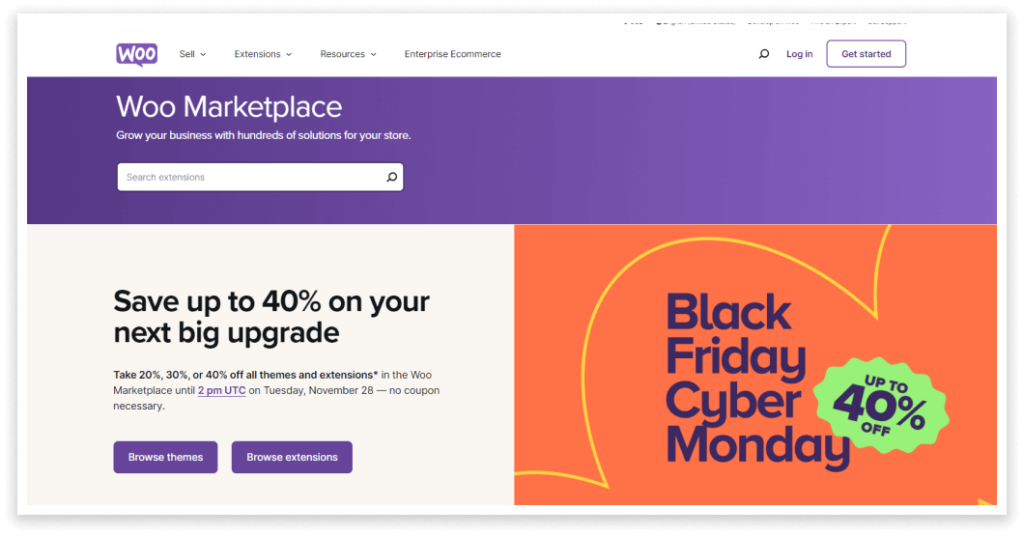
WooCommerce transforms WordPress websites into powerful online stores, making it a top choice for entrepreneurs aiming to flourish in e-commerce. With its vast array of plugins, store owners can seamlessly manage products, handle payments, and provide an intuitive shopping experience for customers.
Its flexibility allows for the integration of 17 must-have plugins that streamline sales and processes, from advanced analytics tools to improved checkout features.
FAQ plugins through WooCommerce directly address customer questions and contribute to a smoother buying journey by easing common concerns. This ensures visitors spend less time looking for answers and more time enjoying what your store has to offer. Shifting focus now, let’s explore the security enhancements brought about by another indispensable plugin – Wordfence.
| Category | Information |
|---|---|
| Website | https://woo.com/ |
| Email Address | N/A |
| Price Range | starts from $47.20 onwards |
Wordfence

After ensuring your online store is up and running with WooCommerce, securing it against threats becomes paramount. Wordfence steps in as a robust guard for your WordPress site, arming it against unwelcome hackers and malicious malware. With this plugin safeguarding your digital presence, you can focus on growing your business without worry.
Wordfence operates tirelessly to shield your website with features like threat detection and blocking aggressive attempts to breach security. Its free version offers strong protection while the premium upgrade takes that security to an even higher level. Regular updates keep the plugin sharp against evolving online dangers, making sure that peace of mind is part of every package delivered through your website’s front door.
| Category | Information |
|---|---|
| Website | https://www.wordfence.com/ |
| Email Address | presales@wordfence.com |
| Price Range | starts from FREE onwards |
Elementor

Moving from website security with Wordfence, it’s time to turn our attention to design and customization capabilities that Elementor brings to the table. This powerful page builder transforms the way websites are developed on WordPress, enabling both beginners and experts to craft stunning user interfaces. With its drag-and-drop feature, users can easily adjust layouts and add content modules without touching a single line of code.
Elementor elevates web design by providing extensive options for theme customization. Users can create custom headers, footers, blog pages, and even tailor WooCommerce shops with ease – all contributing to an engaging online presence.
The addition of Accelerated Plugins through Elementor Hosting ensures that site optimization is always top-notch for all users. Moreover, the upcoming enhancements in Elementor Pro-Essential aim to fuel further breakthroughs in Free and Pro plugin development. For those looking to maximize their Elementor experience, exploring Elementor discount options can be a smart way to unlock premium features at a more budget-friendly cost.
| Category | Information |
|---|---|
| Website | https://elementor.com/ |
| Email Address | support@elementor.com |
| Price Range | starts from $59 onwards |
CartHopper: WooCommerce Skip Cart

Building upon the customizable nature of Elementor, CartHopper takes convenience to the next level for online shoppers. This nifty plugin streamlines the purchase process by enabling customers to bypass the standard cart page altogether.
With a quick setup, store owners can redirect buyers directly from product page to checkout, effectively trimming down unnecessary steps that could deter potential sales. Known for enhancing user experiences, this feature aligns with findings that suggest simplifying checkout flows can significantly reduce cart abandonment rates.
CartHopper’s drag-and-drop interface allows even those with minimal technical know-how to tailor their checkout experience without any coding hassle. Whether it’s through default WooCommerce settings or additional plugins like “Direct Checkout for WooCommerce,” shop managers have multiple options at their fingertips to optimize their storefronts quickly and effectively.
The integration of such a tool not only improves customer satisfaction but also stands out as a pivotal factor in elevating a website’s performance metrics and overall profitability.
| Category | Information |
|---|---|
| Website | https://www.carthopper.com/ |
| Email Address | contact@carthopper.com |
| Price Range | N/A |
FunnelKit Funnel Builder

FunnelKit is an all-in-one sales funnel builder for WordPress, enabling users to create high-converting checkout pages and flows. Integrating with popular LMS plugins like LearnDash, LifterLMS, and TutorLMS, it sets up high-converting sales funnels and automates revenue generation in minutes.
With pre-designed templates for various use cases, FunnelKit enhances WooCommerce checkout conversions and offers robust features such as pricing options, lifetime access, automations, payment gateway integration, and customizable templates.
This powerful tool is highly recommended for large agencies, eCommerce businesses, and course creators. It provides a seamless way to increase user experience while boosting website performance and increasing conversions effortlessly.
| Category | Information |
|---|---|
| Website | https://funnelkit.com/ |
| Email Address | N/A |
| Price Range | starts from $69.50 onwards |
FunnelKit Automations or Klaviyo

FunnelKit Automations serves as a comprehensive CRM and email automation tool. Its workflow automation builder connects multiple WordPress plugins and CRM, enhancing site capabilities. FunnelKit is ideal for large agencies, eCommerce businesses, and course creators seeking efficient workflow integration.
On the other hand, the Klaviyo WordPress plugin acts as an extension to connect Klaviyo with WooCommerce, serving as a standalone add-on. Both FunnelKit Automations and Klaviyo are integral parts of other recommended WordPress plugins for CRM, marketing automation, and workflow integration in various website settings.
| Category | Information |
|---|---|
| Website | https://www.klaviyo.com/ |
| Email Address | sales@klaviyo.com |
| Price Range | starts from FREE onwards |
Woo Subscriptions

The WooCommerce Subscriptions plugin is priced at $199 per year. Businesses can find various recommended WooCommerce subscription plugins in 2023 for managing subscriptions effectively. The top five subscription plugins that integrate with WooCommerce are chosen based on popularity and promising features, offering a complete solution for establishing recurring revenue streams. Subscription plugins for WooCommerce handle complex operations related to money, revenue, automatic charge operations, tokens, error handling, and retrials. This list of the best plugins aims to assist businesses in setting up new business models and earning consistent revenue from their online stores.
| Category | Information |
|---|---|
| Website | https://woo.com/products/woocommerce-subscriptions/ |
| Email Address | N/A |
| Price Range | $11.95/month |
WP Mail SMTP

WP Mail SMTP stands out as the best plugin for configuring and sending email notifications on WordPress. It easily connects with various email services, making email delivery a breeze. Client testimonials consistently highlight WP Mail SMTP’s role in resolving outgoing email issues, further solidifying its status as one of the top WordPress SMTP plugins.
Users have praised WP Mail SMTP for swiftly addressing contact form email problems, demonstrating its effectiveness in ensuring reliable communication with website visitors. With such positive feedback and proven ability to solve email-related challenges, WP Mail SMTP is a must-have for any website aiming to maintain seamless correspondence and enhance user experience.
| Category | Information |
|---|---|
| Website | https://wpmailsmtp.com/ |
| Email Address | N/A |
| Price Range | starts from $49 onwards |
WPMU DEV Dashboard

The WPMU DEV Dashboard plugin is a valuable tool for managing WordPress sites, offering essential features such as backups, performance monitoring, and SEO recommendations. It also provides 24/7 support to ensure that your website runs smoothly and efficiently.
However, some users have expressed concerns about the new version of the plugin, feeling that it contains too much bloat and requires an additional dashboard plugin. Despite this, WPMU DEV Dashboard comes highly recommended for researchers, scholars, or educators seeking an all-in-one solution for their WordPress site management needs.
| Category | Information |
|---|---|
| Website | https://wpmudev.com/project/wpmu-dev-dashboard/ |
| Email Address | contact@wpmudev.com |
| Price Range | starts from $3 onwards |
Choosing the Right Plugins for Your Website
Consider your website’s specific needs, such as SEO, security, user experience, and e-commerce functionality. Check for compatibility with your WordPress version and other plugins, and read reviews and ratings before making a decision.
Consider your website’s needs
Evaluate your website requirements before selecting appropriate plugins. Enhance website functionality by aiming for a streamlined user interface and interactive features that improve performance and user experience.
Ensure the chosen plugins align with your goals, whether it’s speed optimization, security measures, or enhancing user-friendly design. Check for compatibility and read reviews to make informed decisions on the best plugins for your specific needs.
When selecting essential WordPress plugins, it’s crucial to consider your website’s unique demands to enhance its functionality effectively. By evaluating your site’s requirements and matching them with suitable plugins, you can streamline the user experience, optimize performance, and ensure a secure platform for visitors.
Check for compatibility
To ensure smooth website functionality and optimal user experience, it is crucial to check the compatibility of plugins with your website’s WordPress version. Plugin suitability plays a significant role in website performance, as compatibility issues can lead to integration problems and affect overall optimization.
When selecting plugins for your website, consider the user interface and how well the plugin integrates with your existing setup to avoid potential maintenance headaches.
Evaluate plugin compatibility thoroughly before installation to prevent any adverse impacts on your site’s performance. Consider seeking out reviews and ratings from other users who have similar website needs to make an informed decision about which plugins will best serve your site’s requirements.
Read reviews and ratings
Before finalizing your choice of plugins, it’s essential to take a moment and read reviews and ratings. Customer feedback, testimonials, and online reputation play a crucial role in determining the effectiveness of a plugin for your website.
The process provides you with valuable social proof that can contribute significantly to enhancing user experience and business credibility. It’s important to consider the insights provided by other users as they can give you a better understanding of how these plugins perform in real-world scenarios.
Taking the time to evaluate customer reviews and ratings will enable you to make an informed decision about which plugins are best suited for your specific needs.
Choosing the right WordPress review plugins is not just about functionality; it’s also about ensuring that they have positive feedback from other users. This step cannot be overlooked as it directly impacts your website’s overall performance.
Conclusion
In conclusion, these essential plugins have played a vital role in catapulting my client’s website to six-figure success. By choosing the right combination of plugins and optimizing for performance, user experience, and conversions, significant growth is achievable.
Remember to assess your website’s specific needs, review compatibility, and consider ratings when selecting plugins. Elevate your business with the power of well-chosen WordPress plugins that align with your strategic goals.