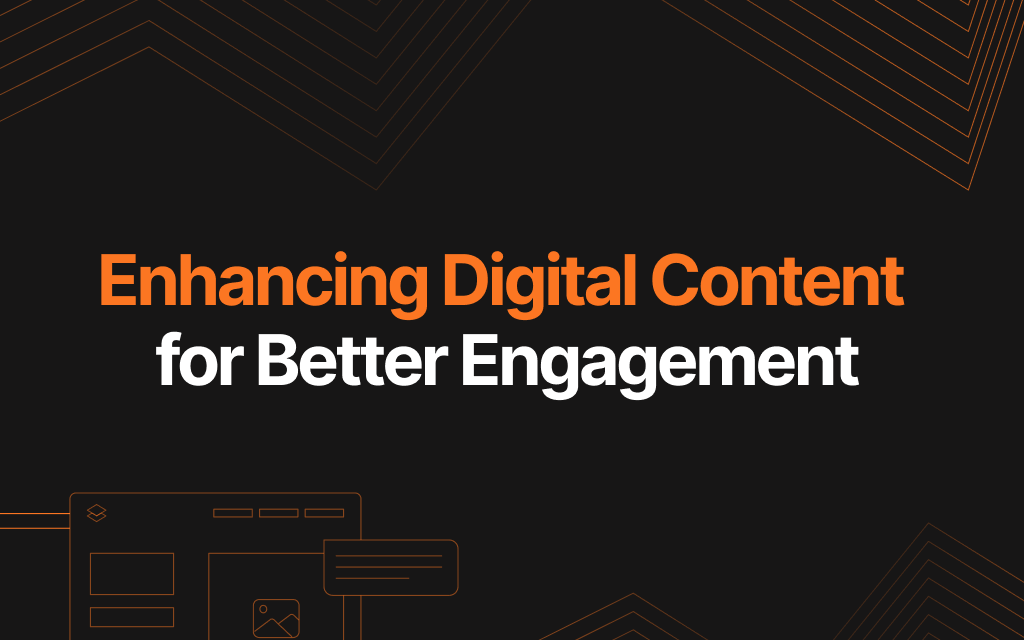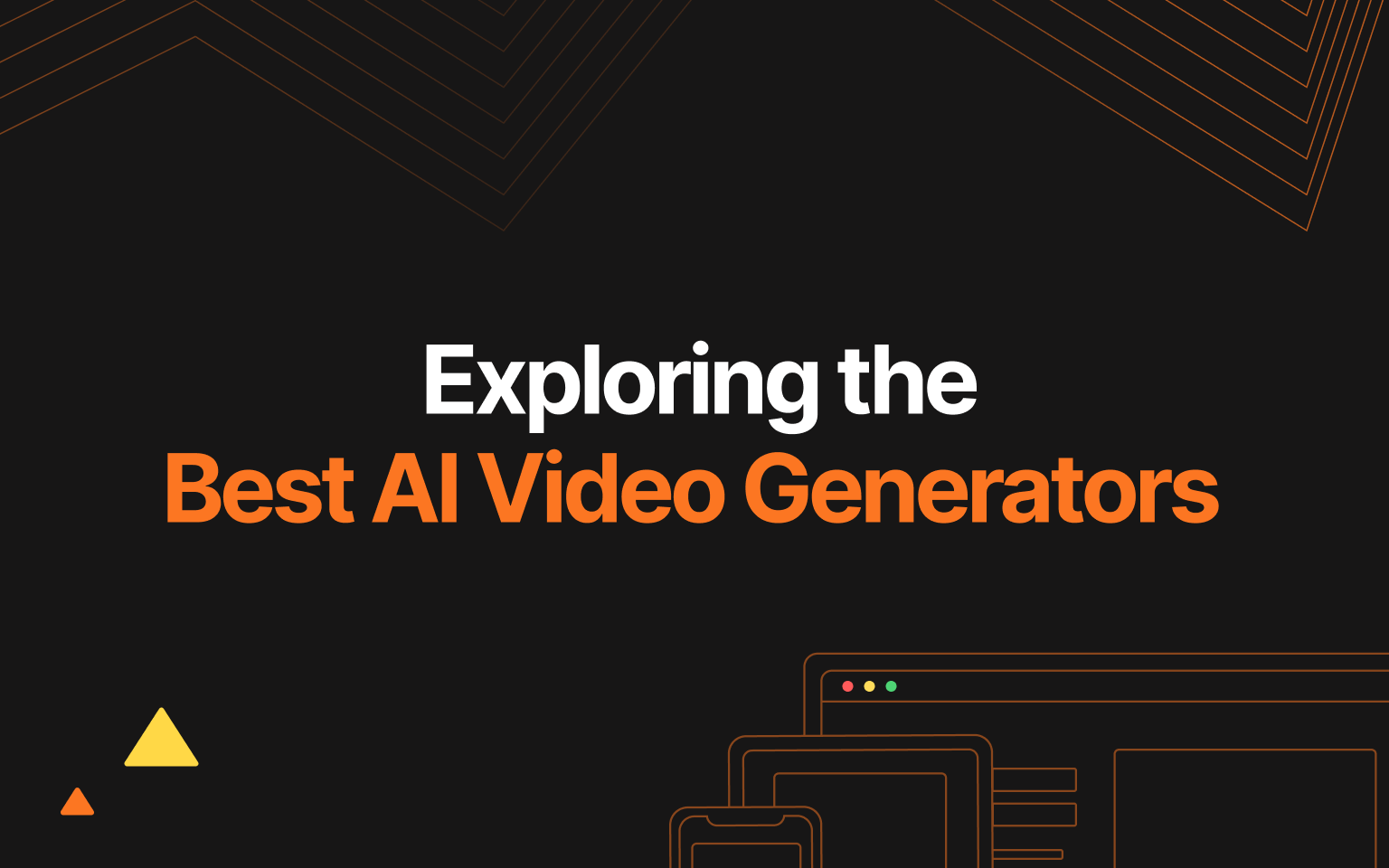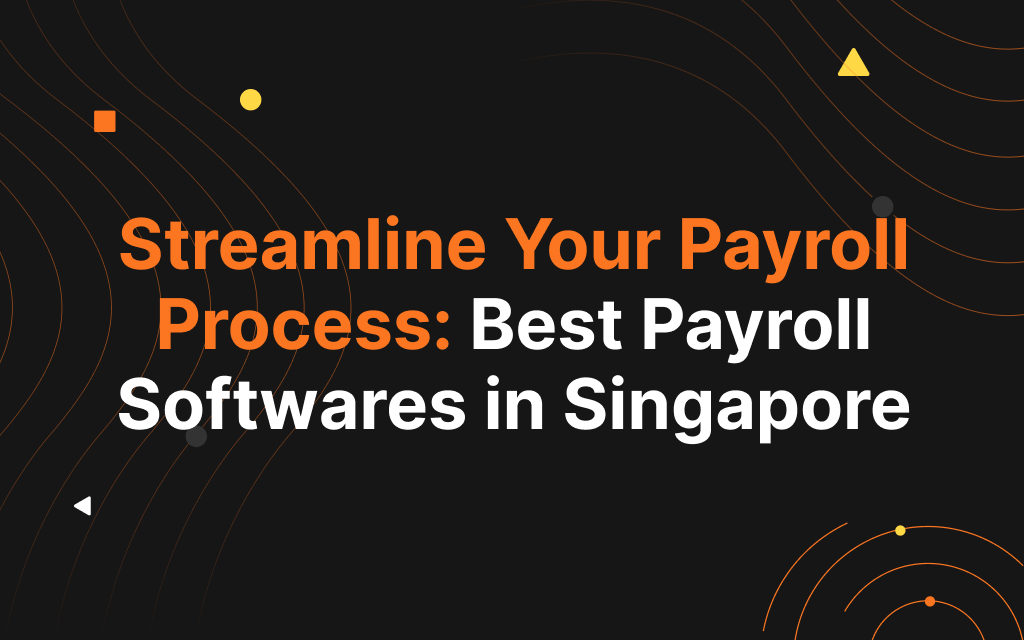The demand for WordPress developers is on the rise, and companies are looking for skilled developers who can help them build and manage their websites.
Are you preparing for a WordPress developer interview? If yes, then you must know that the competition is tough, and the interviewer may ask a range of questions to assess your skills and knowledge of WordPress.
Therefore, it is important to prepare yourself for the interview by reviewing some of the common questions that may come up during the interview. In this article, we have listed 25 key questions that will help you prepare for the interview and increase your chances of getting hired.
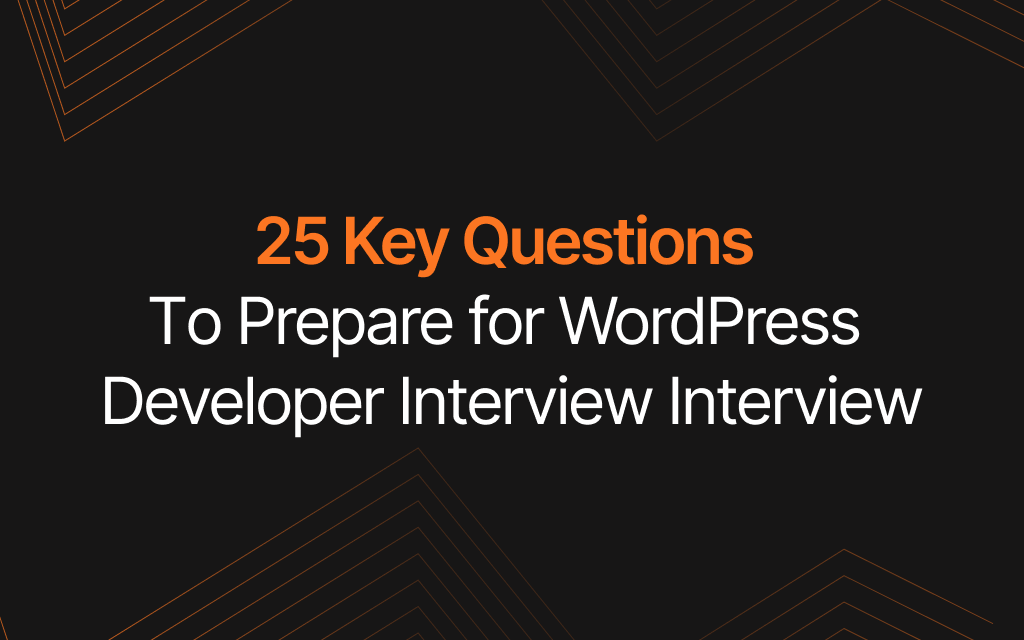
25 Key Questions to Prepare for WordPress Developer Interview
1. What is the difference between do_action and add_action in WordPress?
Do_action and add_action are two of the most commonly used functions in WordPress. They are used to trigger hooks and execute specific code at specific points in a WordPress site. Do_action is used to execute a hook, while add_action is used to add a function to a hook.
2. What is the role of WP_Query in WordPress?
WP_Query allows developers to retrieve posts based on various parameters such as category, tag, author, date, and more. WP_Query can be customized with additional parameters and arguments to make it more flexible and powerful.
3. How would you customize the WordPress login form?
Customizing the login form can help improve the user experience and also make your site more secure. To customize the login form, you can use various WordPress functions and filters such as login_form, login_header, and login_footer.
Here are some examples:
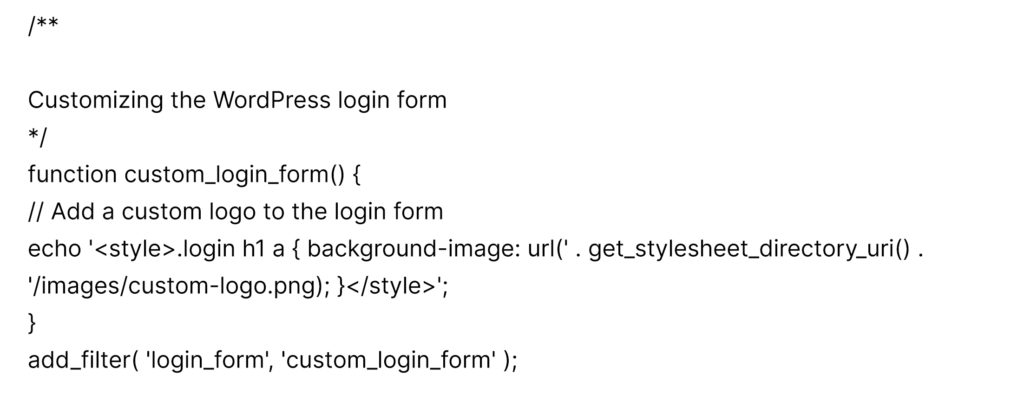
In this example, we’re adding a custom logo to the login form by using the login_form filter. The function custom_login_form() adds a style block that sets the background image of the login form header to a custom logo file located in the theme’s images folder.
You can also use the login_header and login_footer filters to add custom content to the login form header and footer, respectively. Here’s an example:

In this example, we’re adding a custom message to the login form header and footer by using the login_header and login_footer filters, respectively. The functions custom_login_header() and custom_login_footer() add HTML content to the login form header and footer, respectively.
4. What is a shortcode in WordPress and how to use it?
A shortcode is a WordPress feature that allows developers to create dynamic content that can be embedded in posts, pages, or widgets. Shortcodes are a simple way to add functionality to WordPress without having to write code. To create a shortcode, you need to define a function that returns the content you want to display and then register it using the add_shortcode function.
5. Explain the difference between child themes and parent themes in WordPress.
A child theme inherits all the functionality of its parent theme but can be customized independently. Child themes are used to modify the appearance and functionality of a WordPress site without changing the core files of the parent theme.
6. How would you integrate Google Analytics with WordPress?
To integrate Google Analytics with WordPress, you can use a plugin or add the Google Analytics tracking code directly to your site. The most popular plugin for integrating Google Analytics with WordPress is MonsterInsights.
7. How would you create a custom post type in WordPress?
Custom post types allow you to organize content in a more meaningful way and can be used to create custom functionality such as portfolios, products, and testimonials.
8. What is the difference between wp_head() and wp_footer()?
The wp_head() function is used to add CSS and JavaScript files, while the wp_footer() function is used to add scripts that need to be loaded at the end of the page.
9. How would you create a custom widget in WordPress?
To create a custom widget in WordPress, you need to create a class that extends the WP_Widget class and defines the widget’s properties and behavior.
10. How would you add a custom field to a post in WordPress?
Custom fields can be used to store additional information such as metadata, images, and links. To add a custom field to a post, you can use the add_post_meta function.
11. What is the use of wp_enqueue_script() function in WordPress?
The wp_enqueue_script() is an important function because it helps to avoid conflicts between scripts and ensures that scripts are loaded in the correct order. To use wp_enqueue_script(), you need to specify the script’s name, URL, and any dependencies.
12. Explain the role of the functions.php file in WordPress?
The functions.php file is a key file in any WordPress theme or child theme. It is used to add custom functionality to a WordPress site and can be used to modify the behavior of WordPress core functions. The functions.php file is loaded before any other WordPress file, making it an ideal place to add custom code.
13. How would you create a custom page template in WordPress?
To create a custom page template, you need to create a new PHP file in your theme directory and add specific comments and code to define the template.
14. What is the difference between wp_list_pages and wp_nav_menu in WordPress?
Wp_list_pages is a basic function that displays a list of pages, while wp_nav_menu is a more advanced function that allows you to create custom menus and control the appearance of menu items.
15. How would you optimize WordPress website speed and performance?
There are several ways to optimize WordPress speed and performance, such as using caching plugins, optimizing images, minimizing HTTP requests, and using a content delivery network (CDN).
16. Explain the difference between a category and a tag in WordPress?
Categories are used to organize content into broad topics, while tags are used to describe specific details about the content. Categories are hierarchical, while tags are not.
17. How would you add custom CSS to WordPress?
Custom CSS can be added to a WordPress site by adding it directly to the theme’s stylesheet or by using a plugin such as Simple Custom CSS.
18. How would you create a custom plugin in WordPress?
To create a custom plugin in WordPress, you need to create a new PHP file and add specific comments and code to define the plugin. You can then upload the plugin to your site and activate it.
19. What is the difference between posts and pages in WordPress?
Posts are used for regularly updated content such as blog posts, while pages are used for static content such as an about page or a contact page.
20. How would you add a custom logo to a WordPress website?
Adding a custom logo to a WordPress site can help to improve branding and create a more professional look. To add a custom logo, you can use the WordPress Customizer or a plugin such as WP Custom Logo.
21. What is the use of the WordPress loop?
The loop is a fundamental concept in WordPress development and is used in almost every WordPress site. The loop can be customized with various parameters and arguments to control the output of the posts.
22. How would you create a custom taxonomy in WordPress?
Custom taxonomies can be created to add additional categorization options to a site. To create a custom taxonomy, you need to use the register_taxonomy() function and define the taxonomy’s properties and behavior.
23. Explain the difference between get_posts() and WP_Query() in WordPress?
Get_posts() and WP_Query() are two functions in WordPress that are used to retrieve posts from the database. Get_posts() is a basic function that returns an array of posts, while WP_Query() is a more advanced function that allows you to customize the query with various parameters and arguments.
24. How would you debug a WordPress website?
WordPress provides various debugging tools such as the WP_DEBUG constant, the WP_DEBUG_LOG constant, and the WP_DEBUG_DISPLAY constant. These tools can help developers identify and fix bugs and errors in a WordPress site.
25. How can you create a multilingual website in WordPress?
To create a multilingual website in WordPress, you can use a plugin such as WPML, Polylang, or Weglot, which allows you to translate your content into multiple languages and create language switchers. Alternatively, you can use a multi-site setup or create separate pages for each language and manually link them together.
In this article, we have gone through 25 difficult questions for a WordPress developer interview. These questions cover a wide range of topics related to WordPress development and will help you assess your knowledge and skills.
By mastering these concepts, you will be well-prepared for a WordPress developer interview and will be able to build robust, scalable, and secure WordPress sites.
Keen to Work With Us?
Create a website that truly represents your brand and helps you achieve your business goals with our website design and development services.
Our experienced team can work with you to create a custom website that meets your specific needs and showcases your brand’s unique personality.
We offer a range of services, including responsive design, e-commerce integration, and custom functionality, using the latest technologies and design trends. Contact us today to learn more and get started on your website project.