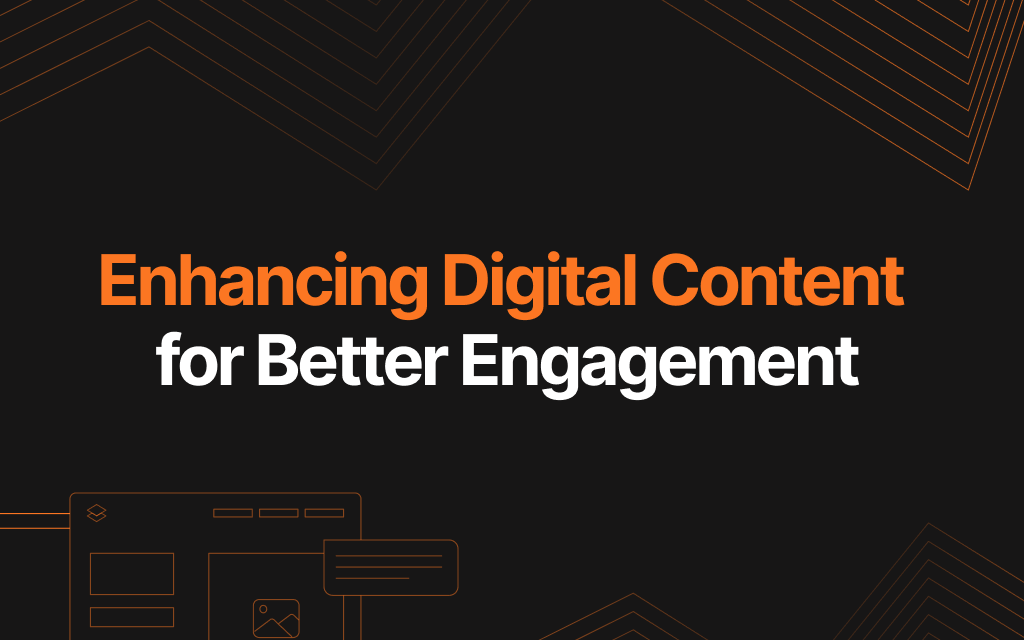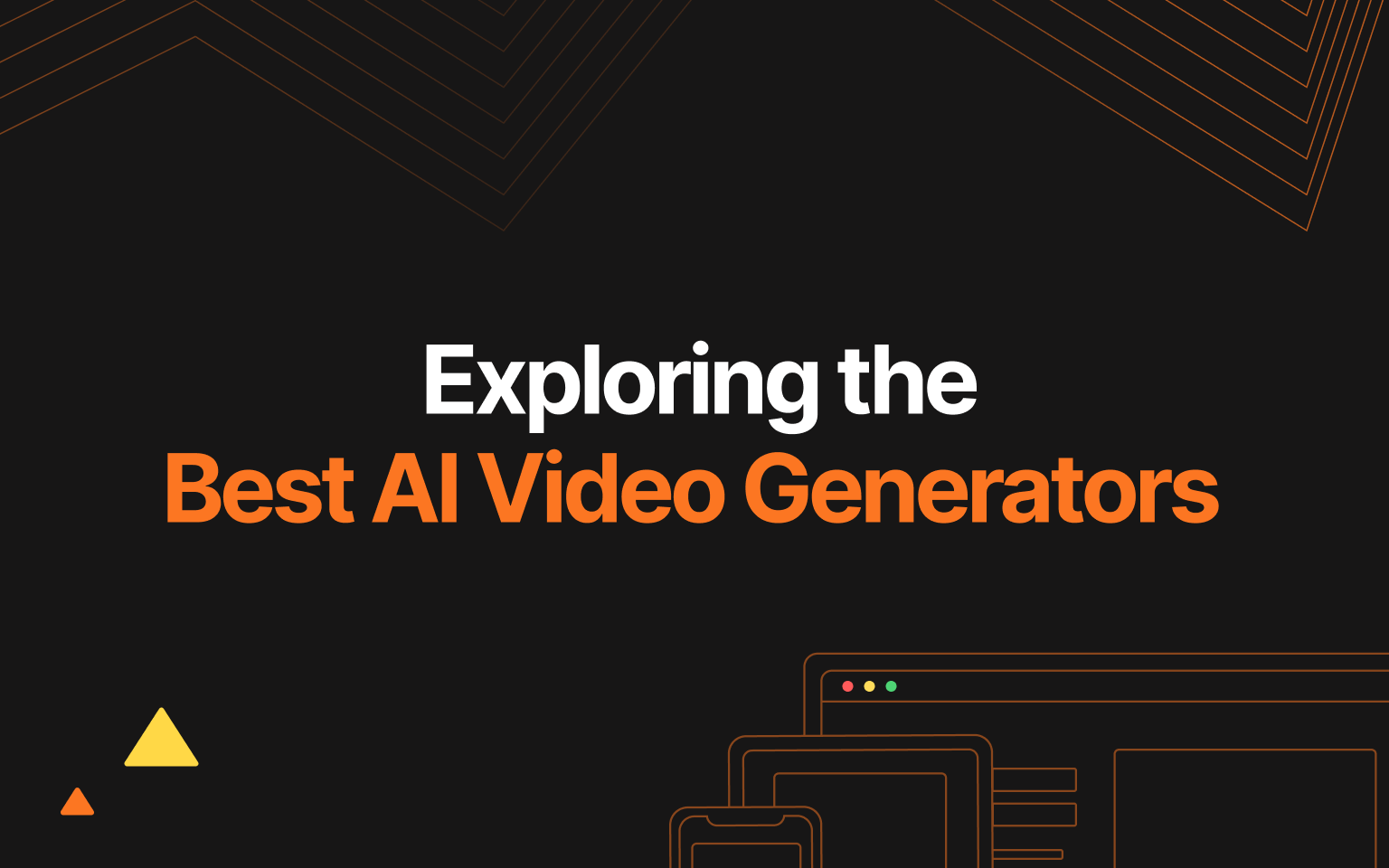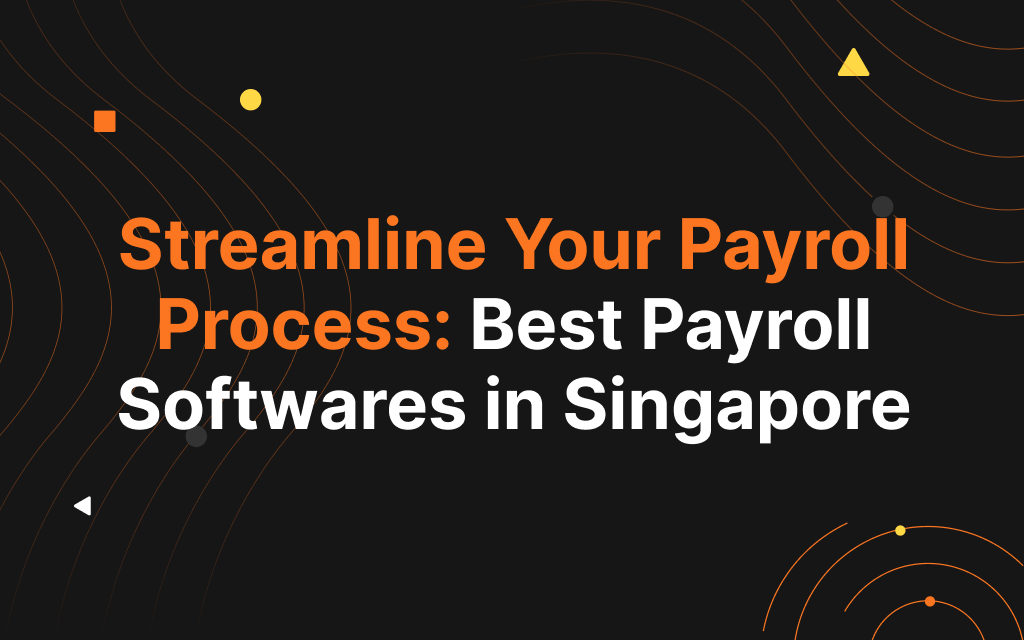| On-page SEO elements | Descriptions |
|---|---|
| Relevancy | The importance of selecting the correct content format, type and angle |
| Optimising webpage content | Editing webpage content to stay optimum for targeted keywords |
| Descriptive URL | Showing the best example for a slug |
| A compelling title and meta descriptions | Methods to drive for a better clickthrough rate on presenting a short descriptive on what your web page about |
| Image optimisations | Methods for improving the images for a better web performance |
| Internal and external links | Linking internally and externally to leverage the Google index on understanding your site |
On-page search engine optimisation (SEO) is the process of optimising elements on your website to improve ranking and visibility in search results.
Examples of on-page SEO components include content, headers, internal links, title tags and meta descriptions.
In contrast, off-page or external SEO refers to steps like social media posts, brand-building and other PR efforts. These optimisation processes don’t involve changes to any content or code on the web page itself.
To understand why on-page SEO is important for your business, let’s take a quick look at how Google works.
The Fundamentals of Google Search
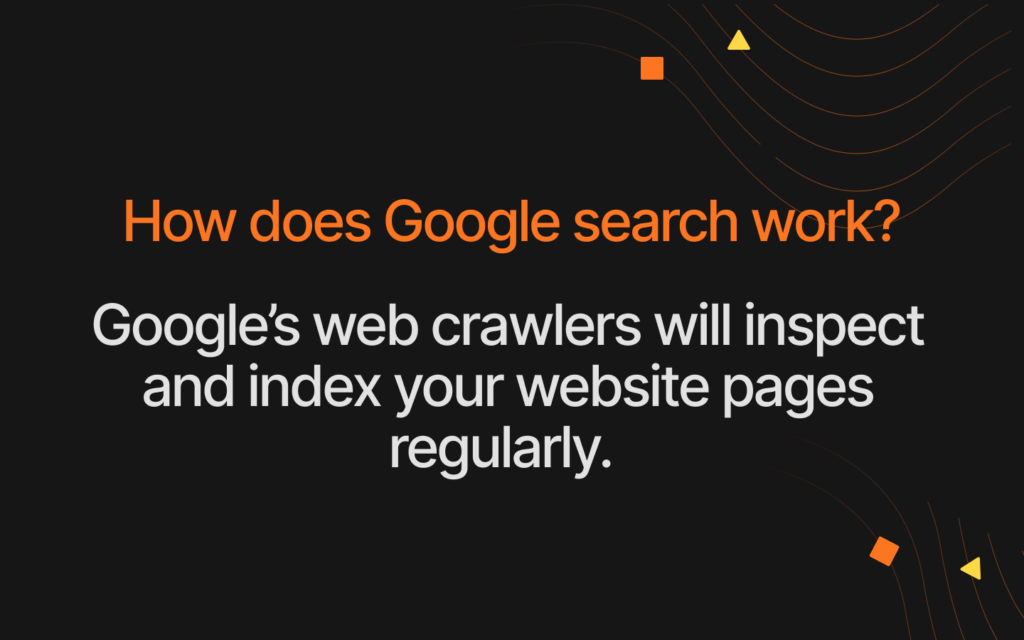
Google Search utilises a tool known as web crawlers to explore the Internet and continually add websites to the Google index. The bulk of sites you see in Google results pages are actually collected by these web crawlers, and not manually curated.
There are three main stages in how Google Search functions—crawling, indexing and serving.
Crawling
First, the automated web crawlers identify new and updated pages. The URLs to these pages are then stored in a massive database that will be inspected later.
Indexing
Next, Google carries out the indexing process. Here, all the URLs collected in the crawling stage are analysed for their content, video, images and other elements that tell Google what each page is about. This information is kept in the Google index database.
Serving
Finally, we reach the stage where Google delivers search results to you. When you enter a search term into Google, it tries to offer you the best and most relevant results from its database. Relevance in results will depend on your location, device, language and history of search queries.
On-Page SEO Today: Using Core Web Vitals

Modern SEO practices involve more than the placement of keywords in your web page text. There is a range of best practices that can help you drive traffic to desired pages on your website, increasing the potential for conversion.
One important factor you can use to measure on-page SEO is Core Web Vitals.
What are Core Web Vitals?

These are specific metrics on your website which Google deems important in the overall user experience. Core Web Vitals include loading speed, interactivity and visual stability on your web page.
Additionally, Google also evaluates mobile-friendliness, browsing safety and dozens of other factors. A stronger Core Web Vitals score will give you a higher Google search ranking.
You can explore your website’s Core Web Vitals report by visiting the “enhancements” section of your Google Search Console account.
Essential Factors for On-Page SEO

While tools like Core Web Vitals can provide great insight into where your on-page SEO can be improved, it still takes careful work to optimise your website accordingly. Here are some key areas to focus on when you’re aiming to boost SEO for a web page.
Relevance
It’s crucial to ensure that your website content matches the search intent of users. This is where the relevance of your keywords, headers and overall content matters.
Poor relevance leads to failure in meeting users’ search intent and can lower your website ranking on search engines. For example, an individual runs a search using the term “tiramisu near me”. This indicates that they have the intent to buy tiramisu, as opposed to looking for a recipe or an image of tiramisu. Search engines will accordingly pull up results for tiramisu sellers in the user’s area, whether it’s an e-commerce shop or a physical storefront.
You can test combinations of various search terms to see the different results and related search terms that appear, identify the most relevant keywords, and incorporate them into the content of your page and tags.
Keyword Placement
Aside from the actual words used, your web page content structure can be enhanced in ways that can boost your SEO.
According to the leading SEO plug-in Yoast, ideal placements for your keywords include the primary header or H1 section as well as the subheadings of your page. All headers should be properly formatted since search engine crawlers rely heavily on them to determine what your web page is about.
Moreover, remember to add keywords or key phrases in the very first paragraph of the web page while keeping your text length to 300 words. Your key phrases should ideally be unique and not previously used in other pages on your site.
Descriptive URLs
Ensuring that your page URL is short, descriptive and helpful for both human users and search engine crawlers will help secure strong rankings.
A simple and SEO-friendly URL is one that contains your desired keywords, rather than a string of numbers and letters. A descriptive URL will tell a search engine what your page is about and help it deliver relevant results to users. A visitor to your site can then click on the link with more trust and a better idea of what they’ll find on your web page.
Additionally, you can add a vital element of trust by implementing HTTPS protocol to assure visitors that your site is secure.
Metadata
Most metadata is invisible to visitors on your page, but search engines rely on it to gather information about your website.
All metadata is coded in HTML. Some, like meta descriptions, are what appears in search results listings as a preview of your web page. A typical meta description will cut off after 160 characters, so it’s important to phrase it as effectively as possible.
Using key phrases in your meta descriptions and title tags will help improve search engine visibility. Title tags are especially vital—be sure to include your most relevant keywords and the article title within its 60-character limit.
Your content management system (CMS) of choice will have a section that guides you through the generation of metadata, so you don’t have to worry about memorising the necessary tag formats.
Images
Using images in your web page content not only appeals to visitors but also helps drive more traffic through search engines.
Name Your Files Appropriately
The first step in optimising SEO for images is using an appropriate file name, which includes the subject of your chosen photo and relevant keywords. This lets Google know what your image is about without looking at it.
Choose an Image Format
It’s also important to select the right format for your images—JPEG is recommended for larger files while PNG allows you to maintain background transparency. Scaling image sizes guarantees a faster page loading time, an essential factor in good UX and search rankings.
Caption Your images
Finally, add captions and alt text to all images featured on your web page. Captions help visitors as they skim through content, while alt text provides descriptions of each photo to allow optimal functioning for screen reader users.
Internal and External Links
It might seem irrational to send users away from your site when the goal is to increase traffic, but including external links to other reputable and popular sites can give your own page a boost in trustworthiness.
When you link to another website, that site will be able to see that you’ve done so. They may reciprocate by including your web pages as external links in their own content, helping you reach a wider audience and build credibility.
On the other hand, internal links connect different web pages on your own site to each other. They encourage visitors to keep engaging with your website and help search engine bots get a better understanding of your site content and structure.
Enhance Your On-Page SEO Elements with JIN Design
We’ve worked with many businesses to improve the overall SEO-friendliness of their websites. Head over to our portfolio to see examples of what we’ve done.
Interested in assessing the SEO elements of your own website? Our web audit services are available for free, with no hidden costs! Send us a proposal today.