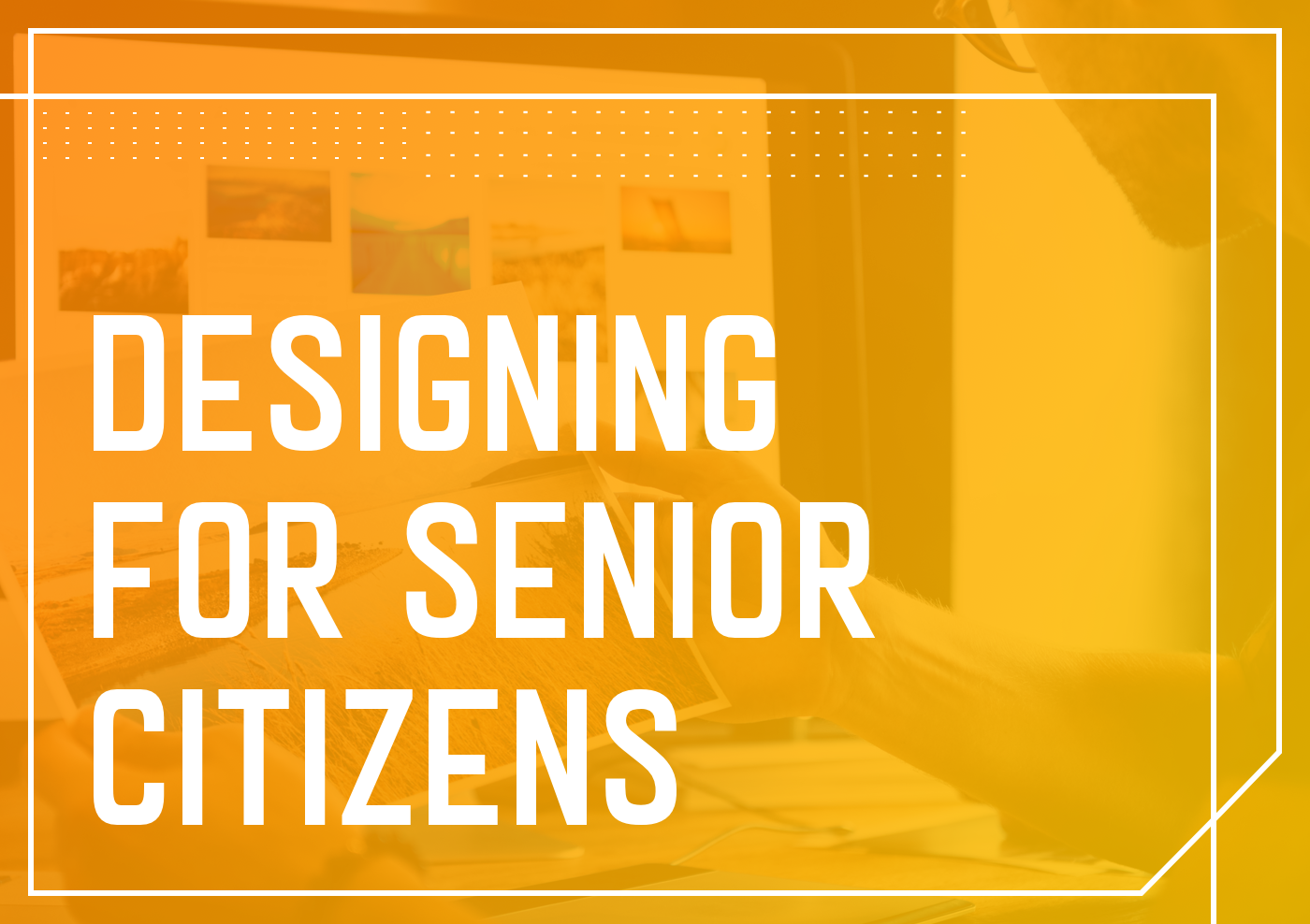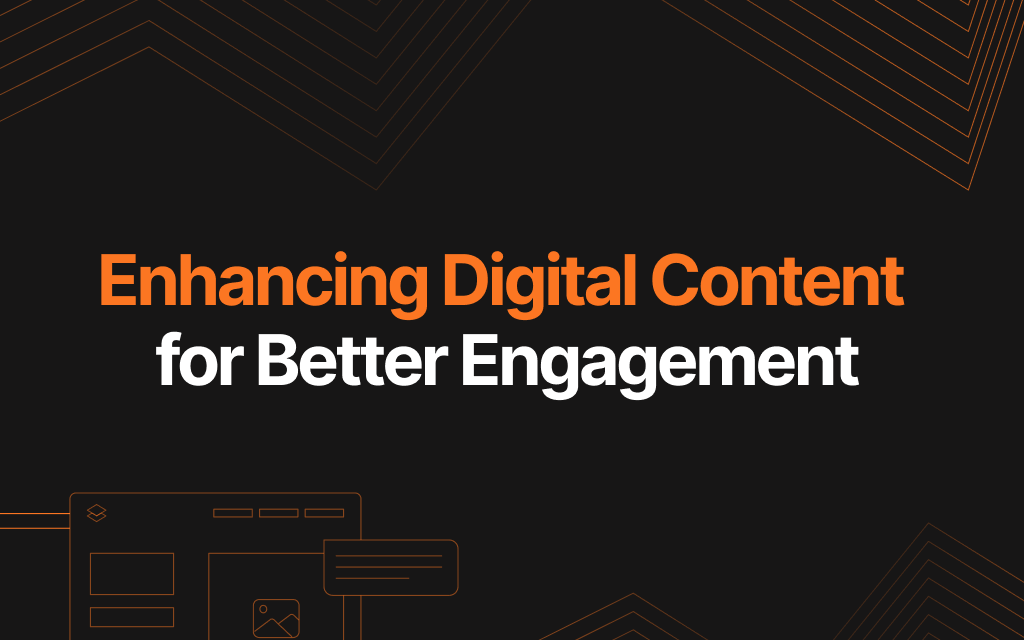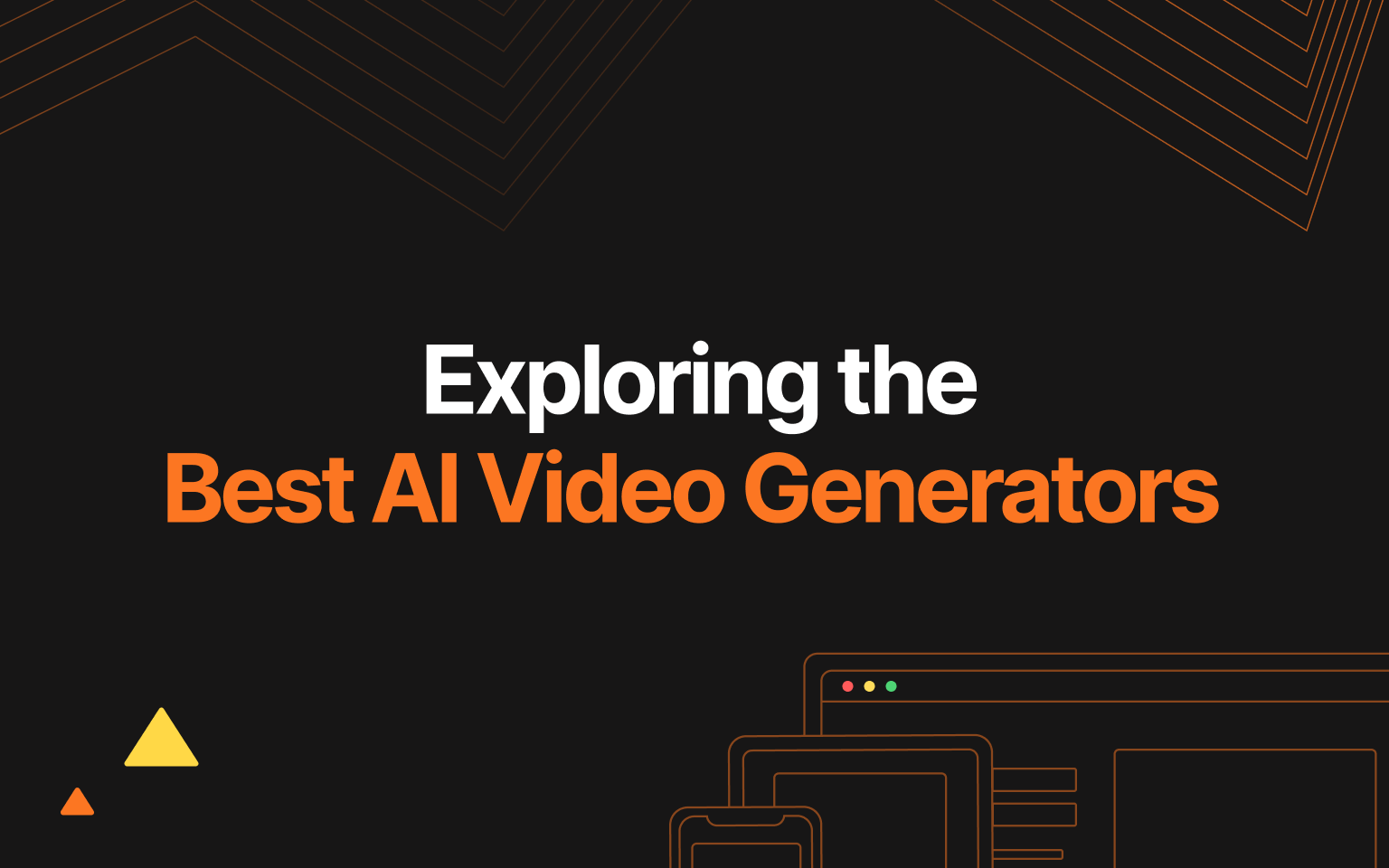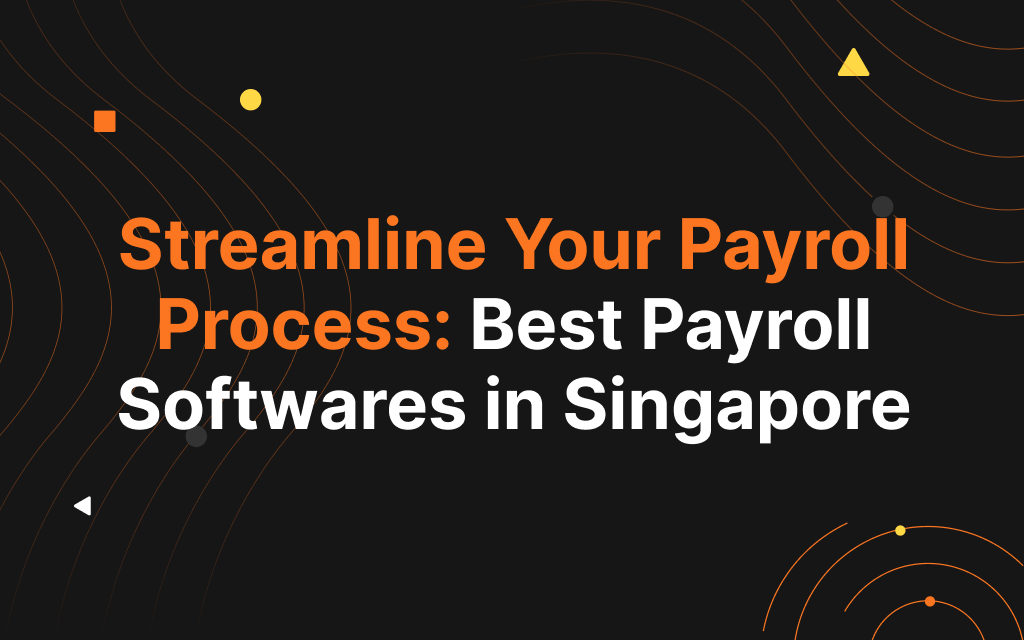Earlier, we were commissioned by an organization of educators to design an event-based responsive web.
Our audience comprised of a very specific age group – The Silver Generation.
“Diversity is one of the things that make the web great, and every audience has its own needs and requirements.”
We can all agree that age matters when you design. It affects how the design will be used and perceived.
Through various research we conducted for this project, here are some learning points we gathered:
1. Do not scare your users
Straightforward Navigation
Our research shows that the elderly often have a difficult time navigating through the website/applications. They hesitate a lot before doing an action, as they are afraid of making mistakes. They often worry that they cannot recover to the previous screens or do not know how to proceed on.
Thus, focusing on making an easy flow and display cues/tutorial to guide the users along is essential. We need to ensure that they have a clear understanding.
Draw them in
Avoid dividing users’ attention between too many elements in one screen. We want to cut down on confusion as much as possible.
Make it fun and interactive with defined visuals to provide an engaging user experience. However, do not overload it with animation or movement that might be too distracting.
Connect with your user
The choice of words used in the interface should match a common understanding to the elderly. We even took a step further in understanding what language the users are more comfortable communicating in.
In the context of Singapore, a big group of elderly are more proficient in their own native language rather than English. This is where introducing the language toggle function will be very helpful in making sure your design is intuitive for all audience.
2. Golden Rule – Keep it easy to use
Fonts – The Bigger, The Better
Like it or not, as we get older our eyes start to have design opinions. It becomes difficult to read small font text that are tight.
Try to avoid font sizes smaller than 16 pixels (of course this highly depends on the device, the viewing distance and other important factors that might affect readability.)
Make sure the text are visible, clutter-free and well-labeled.
High Contrast Colours
Colour vision declines as a person age, we realised that it is difficult for the elderly to distinguish between the similar colours.
Therefore, they prefer bright and high contrasting colours, complemented with visual content that stands out.
This applies to the font colour too. White text against a coloured background can be less legible, compared to the dark colour fonts. Hence, you may need to pay extra attention to the contrast ratio of your text.
Large Text Button
Most elderly may not be familiar with icons representation. They understand textual labels better. To aid this, we can integrate both to help them learn and familiarise, while preventing any misleading information.
A relatively large button will be helpful to reduce their need of precision. When the elderly tap on an action button, they need to feel secure enough that the button leads to the desired function. With a larger button, they do not need to worry about tapping the wrong function.
We want to make it so that elderly do not shy from trying new technology.
Designing a website or application that is easy to use may help them understand the benefits of technology. It can ensure that they do not get left behind as the country progresses to become a smart nation.
With our collated insights and existing knowledge on the common problems they face, we hope that these useful information get to play a huge part in building up your design decision when creating a user friendly mobile application for our growing ageing population.
You may also check out how we did the User Research here