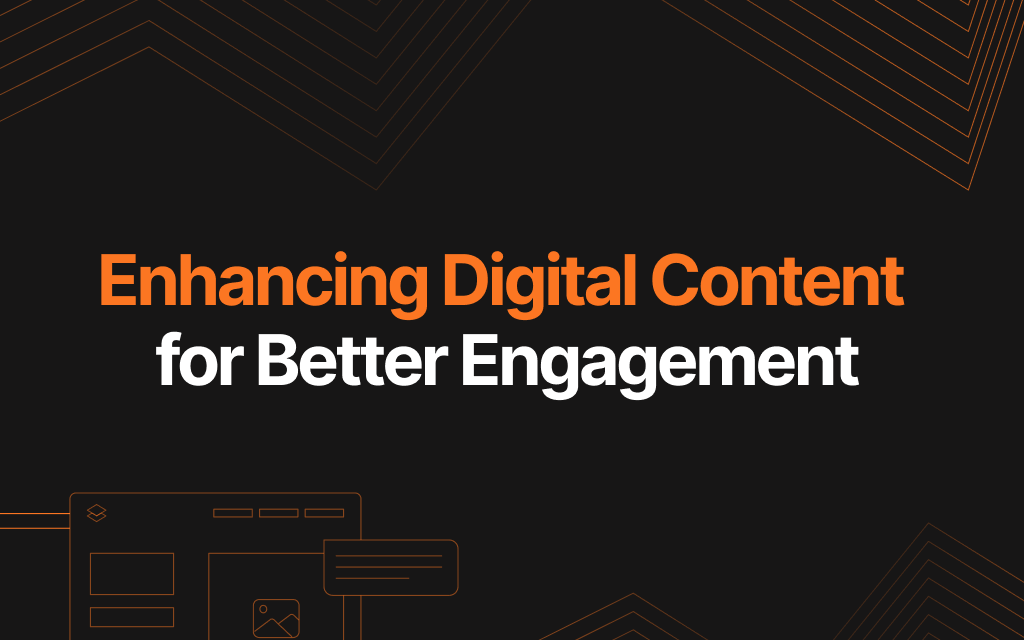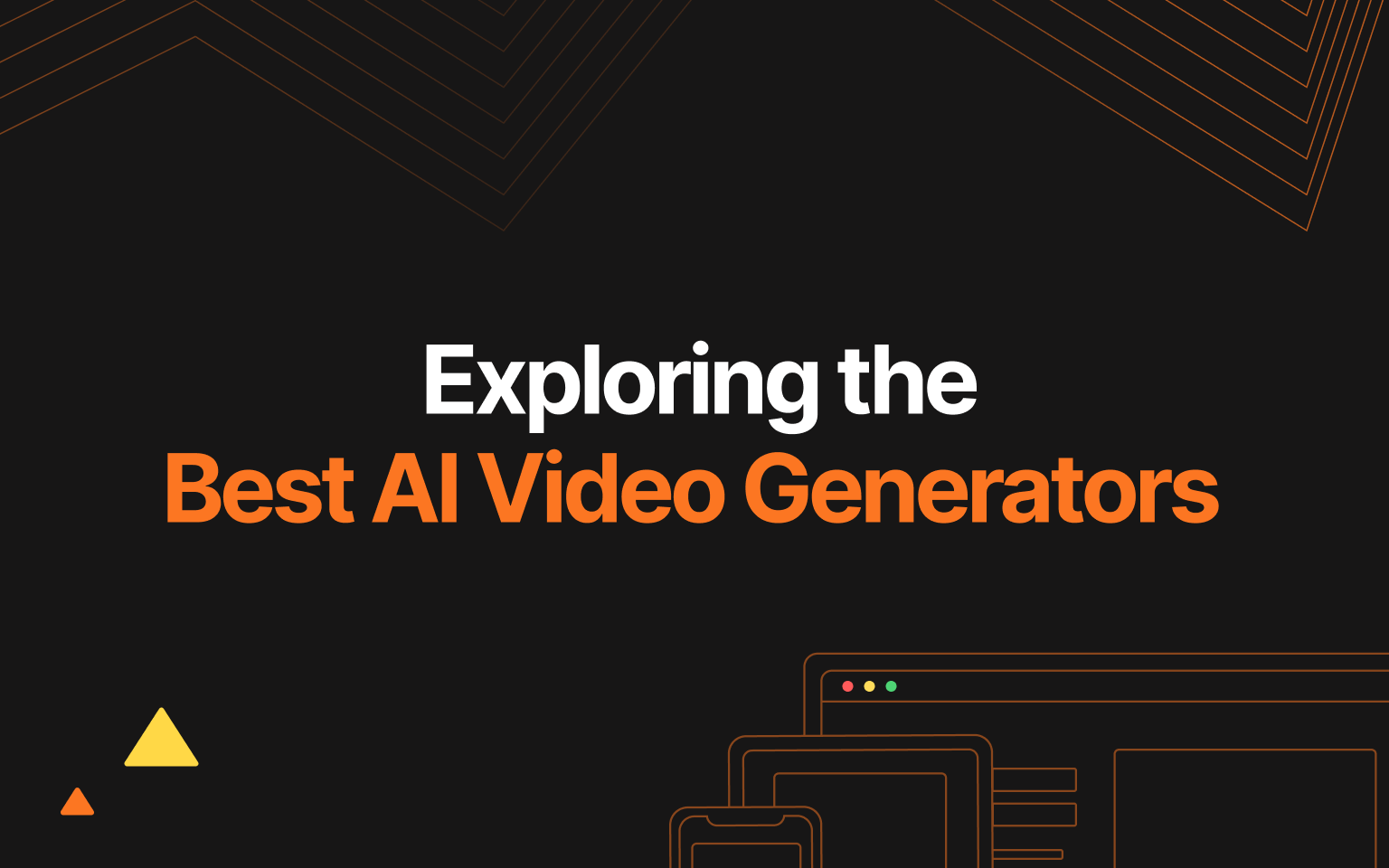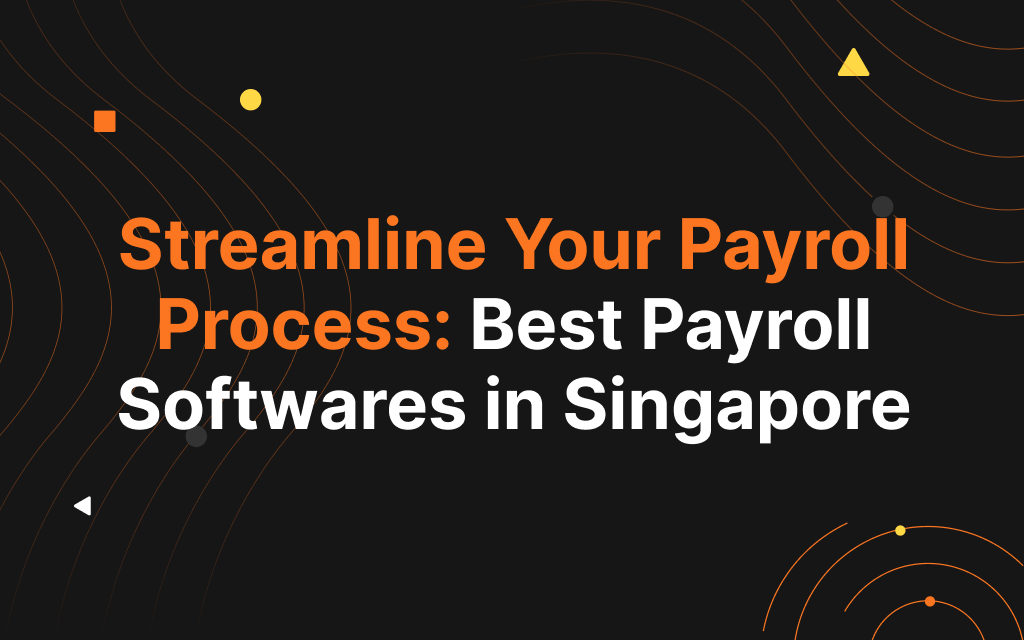WordPress plugins are an essential part of the WordPress ecosystem, allowing website owners to add functionality and features to their websites quickly and easily.
Whether you’re an experienced developer or just starting, this guide will take you through the process of developing your own WordPress plugin, from scratch.
Before we dive into the technical details of WordPress plugin development, let’s take a brief look at what WordPress plugins are and why they’re important.
What is WordPress plugin
A WordPress plugin is a piece of software that extends the functionality of a WordPress website. It allows you to add new features, modify existing ones, and customize the behavior of WordPress to suit your needs.
Importance of Developing WordPress Plugins
Developing your own WordPress plugin can be a rewarding experience, both professionally and personally. Not only can it help you solve a specific problem, but it can also allow you to contribute to the larger WordPress community and even make some money.
Brief Overview of the Guide
In this guide, we’ll cover everything you need to know to develop your own WordPress plugin, including setting up a local environment, understanding the basic structure of a plugin, and creating custom post types, taxonomies, shortcodes, and widgets.
We’ll also cover debugging, testing, and deploying your plugin, as well as maintaining and updating it over time.
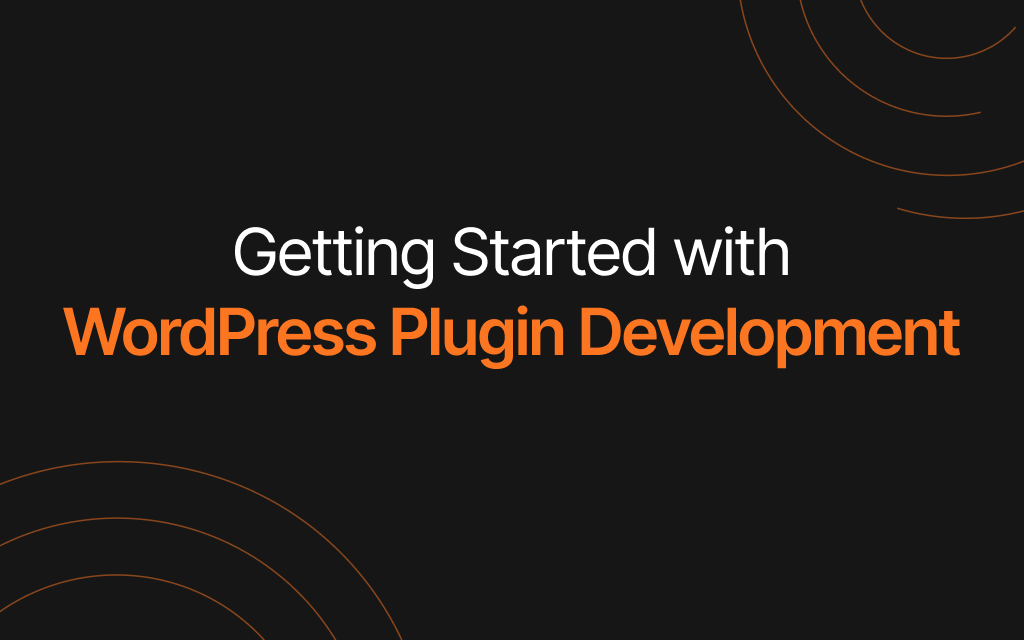
Getting Started with WordPress Plugin Development
Before you start developing your own WordPress plugin, you need to set up a local development environment. This will allow you to test your code locally before deploying it to your website or the WordPress Plugin Repository.
Setting up a Local Environment
Setting up a local development environment for WordPress plugin development involves installing and configuring a local web server, a database management system, and the WordPress software itself.
Overview of WordPress Plugin Architecture
To develop a WordPress plugin, you need to have a basic understanding of the WordPress plugin architecture, including the structure of the plugin directory, the role of the main plugin file, and the use of action and filter hooks.
Basic Structure of a WordPress Plugin
Every WordPress plugin has a basic structure that includes a main plugin file, a header section that contains important information about the plugin, and a set of functions that define the plugin’s behavior.
Developing Custom WordPress Plugins
Once you have your local development environment set up and you understand the basics of WordPress plugin development, you can start building your own custom WordPress plugins.
// Plugin code
function myPlugin(options) {
// Define plugin logic here console.log(‘Hello from my plugin!’);
}
// Export plugin function
module.exports = myPlugin;
In this example, we define a function called myPlugin that takes an options object as an argument. Within the function, we define the logic for our plugin, which in this case simply logs a message to the console.
To use this plugin in our project, we can import it and pass any necessary options:
// Import plugin
const myPlugin = require(‘./my-plugin.js’);
// Use plugin
myPlugin({ foo: ‘bar’ });
This will output the message “Hello from my plugin!” to the console.
Of course, the actual logic for a plugin will vary depending on its purpose, but this example should give you an idea of how a plugin can be implemented.
Best Practices for WordPress Plugin Development
There are several best practices that you should follow when developing a WordPress plugin, including writing clean and well-documented code, using WordPress coding standards, and testing your code thoroughly.
Hooks and Filters in WordPress
Hooks and filters are an essential part of WordPress plugin development. They allow you to modify the behavior of WordPress without editing its core files.
Working with WordPress Actions
Actions are a type of hook that allows you to execute custom code at specific points in the WordPress execution cycle.
Creating Custom Post Types and Taxonomies
Custom post types and taxonomies allow you to create custom content types and organize them in meaningful ways.
Developing Custom Shortcodes
Shortcodes are a type of WordPress feature that allows you to create custom macros that can be inserted into posts and pages.
Building Custom Widgets
Widgets are small blocks of content that can be added to the sidebar or other widgetized areas of a WordPress website.
Creating Custom Templates
WordPress templates are used to control the layout and appearance of different types of content on a WordPress website. Creating custom templates can give you more control over how your content is displayed.
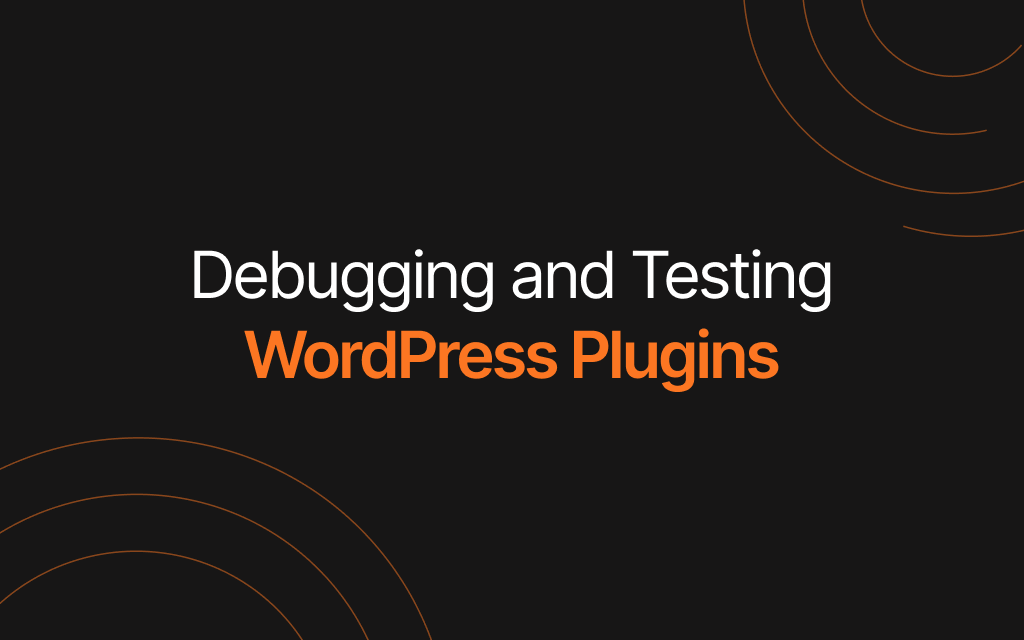
Debugging and Testing WordPress Plugins
Debugging and testing are essential parts of WordPress plugin development. They allow you to find and fix errors in your code and ensure that your plugin works as expected.
Debugging WordPress Plugins
Debugging a WordPress plugin involves identifying and fixing errors in the code. There are several tools and techniques you can use to debug your plugin, including:
| Debugging WordPress Plugins | Description |
|---|---|
| WordPress Debugging | WordPress provides a built-in debugging system that can help you identify errors in your plugin code. |
| Debugging Plugins | There are several third-party plugins available that can help you debug your own plugins, such as Query Monitor and Debug Bar. |
| Debugging Tools | There are several tools available for debugging PHP code, such as Xdebug and PhpStorm. |
Using Debugging Tools
Debugging tools like Xdebug and PhpStorm can be used to debug PHP code by setting breakpoints, examining variables and data structures, and stepping through code execution.
Testing WordPress Plugins
Testing your WordPress plugin is essential to ensure that it works as expected and is compatible with different versions of WordPress and other plugins. There are several types of testing you can perform, including:
| Testing WordPress Plugins | Description |
|---|---|
| Unit Testing | Unit testing involves testing individual components of your plugin in isolation to ensure that they work as expected. |
| Integration Testing | Integration testing involves testing how your plugin works with other plugins and components of a WordPress website. |
| User Acceptance Testing | User acceptance testing involves testing your plugin with real users to ensure that it meets their needs and expectations. |
| Compatibility Testing | Compatibility testing ensures that your plugin works as expected with different versions of WordPress and other plugins. This type of testing helps you identify and resolve any compatibility issues that may arise. |
Deploying WordPress Plugins
Once you have developed and tested your WordPress plugin, you need to deploy it to your website or the WordPress Plugin Repository. This involves preparing your plugin for release, submitting it to the repository, and distributing it to users.
Preparing Your Plugin for Release
Preparing your plugin for release involves packaging it into a ZIP file, creating a readme file that contains important information about the plugin, and ensuring that the plugin meets the WordPress Plugin Repository guidelines.
Submitting Your Plugin to the WordPress Plugin Repository
Submitting your plugin to the WordPress Plugin Repository involves creating a WordPress.org account, filling out a submission form, and waiting for your plugin to be approved.
Distributing Your Plugin
Distributing your plugin involves promoting it on your own website and other platforms, such as social media and plugin directories.
Enhancing and Maintaining WordPress Plugins
Once your WordPress plugin is deployed, you need to maintain and update it over time. This involves keeping up with WordPress updates, fixing bugs, adding new features, and managing dependencies.
Updating WordPress Plugins
Updating your WordPress plugin involves releasing new versions of the plugin that fix bugs and add new features. You need to ensure that your plugin is compatible with the latest version of WordPress and other plugins.
Managing Plugin Dependencies
Managing plugin dependencies involves ensuring that your plugin works with other plugins and libraries, and that you don’t create conflicts with other code.
Dealing with Compatibility Issues
Compatibility issues can arise when your plugin is used with different versions of WordPress, other plugins, or themes. You need to test your plugin thoroughly and provide support to users who encounter issues.
FAQs
- How can I get started with WordPress plugin development? A: Get started with WordPress plugin development by setting up a local environment and understanding plugin structure. Use resources like the official Plugin Handbook and tutorials to guide you.
- What are the best practices for WordPress plugin development? A: Some of the best practices for WordPress plugin development include writing clean and well-documented code, following WordPress coding standards, using hooks and filters, and testing your plugin thoroughly.
- How do I debug my WordPress plugin? You can debug your WordPress plugin using built-in WordPress debugging tools, third-party plugins, and PHP debugging tools like Xdebug and PhpStorm.
- How do I test my WordPress plugin? You can test your WordPress plugin using different types of testing, including unit testing, integration testing, and user acceptance testing. You should also test your plugin with different versions of WordPress and other plugins to ensure compatibility.
- How do I deploy my WordPress plugin to the WordPress Plugin Repository? To deploy your WordPress plugin to the WordPress Plugin Repository, you need to prepare it for release, submit it to the repository, and promote it on your own website and other platforms.
- What are the common issues I may encounter when developing a WordPress plugin? Common issues you may encounter when developing a WordPress plugin include conflicts with other plugins or themes, security vulnerabilities, and compatibility issues with different versions of WordPress.
- How do I ensure my WordPress plugin is compatible with the latest version of WordPress? To ensure that your WordPress plugin is compatible with the latest version of WordPress, you should test it thoroughly with different versions of WordPress and other plugins.
- How do I add new features to my WordPress plugin? To add new features to your WordPress plugin, you need to write new code and test it thoroughly. You should also ensure that the new features are well-documented and follow WordPress coding standards.
- How do I manage dependencies for my WordPress plugin? To manage dependencies for your WordPress plugin, you should use dependency management tools like Composer and npm, and ensure that your plugin works with the latest versions of its dependencies.
- Can I make money by developing WordPress plugins? If so, how? Yes, you can make money by developing WordPress plugins. You can sell your plugins on your own website or on third-party marketplaces, or offer premium features for a fee. You can also offer plugin development services to clients.
Keen to Work With Us?
Create a website that truly represents your brand and helps you achieve your business goals with our website design and development services.
Our experienced team can work with you to create a custom website that meets your specific needs and showcases your brand’s unique personality.
We offer a range of services, including responsive design, e-commerce integration, and custom functionality, using the latest technologies and design trends. Contact us today to learn more and get started on your website project.