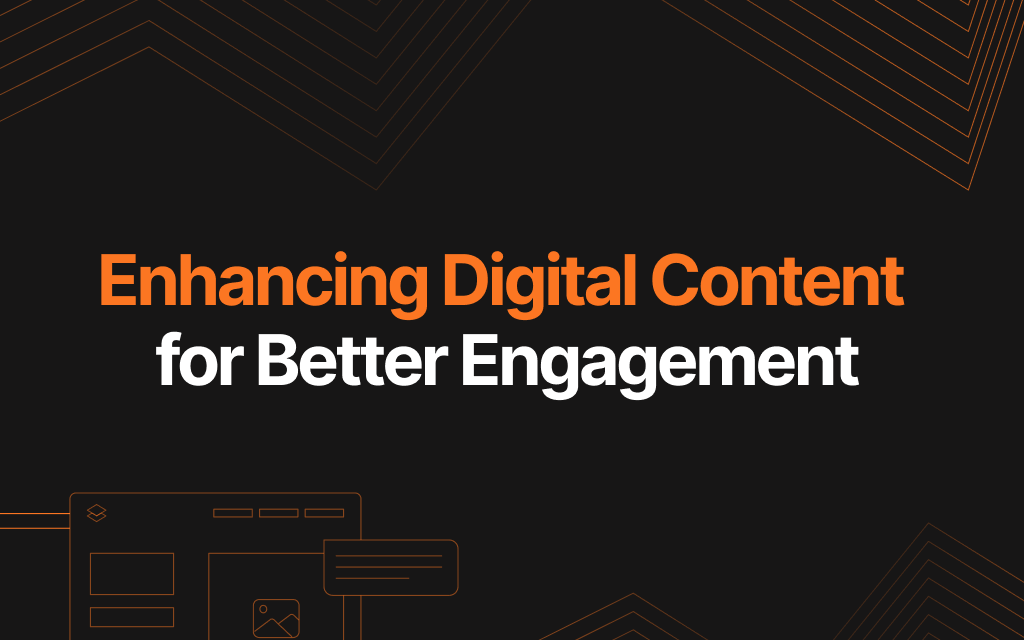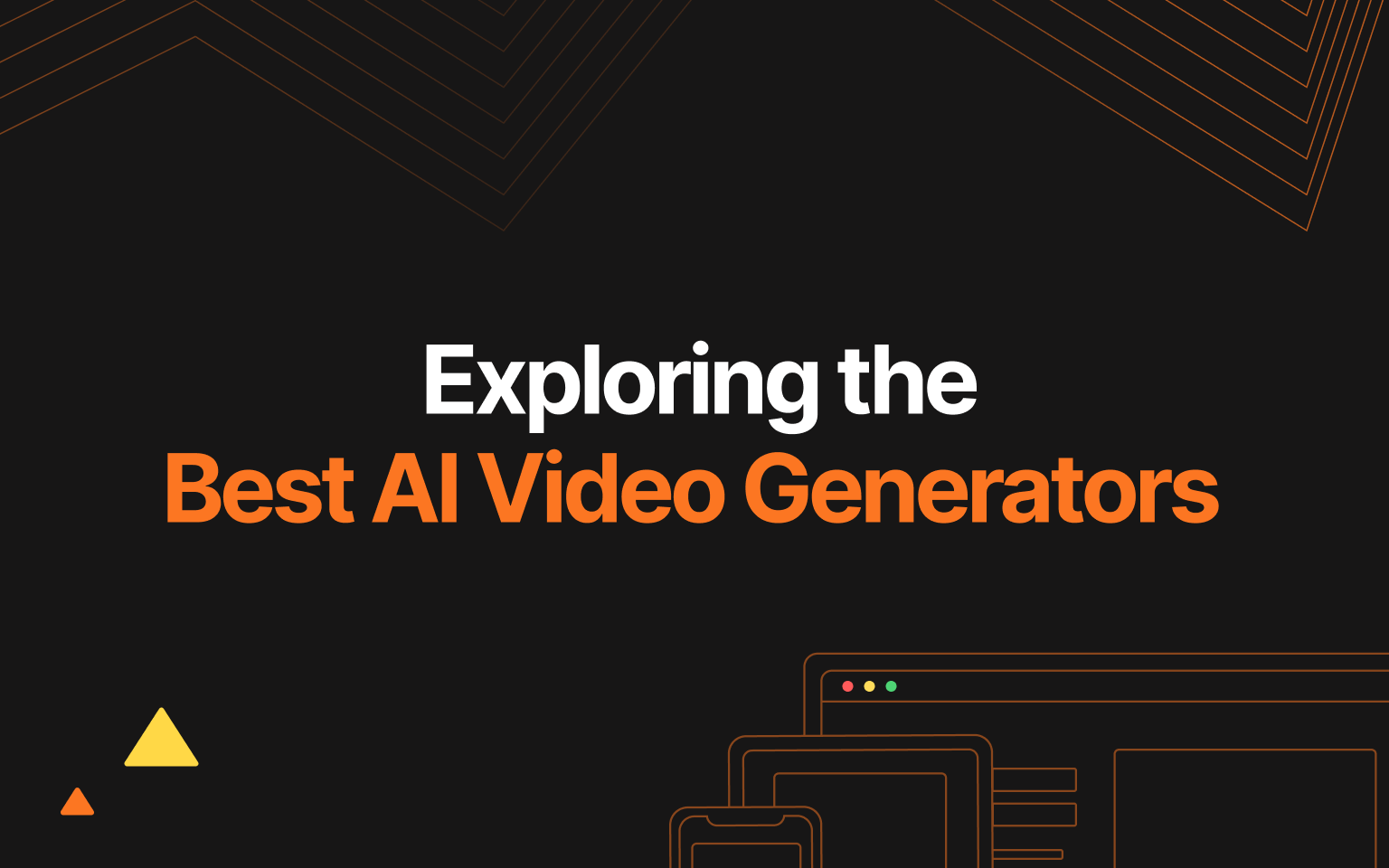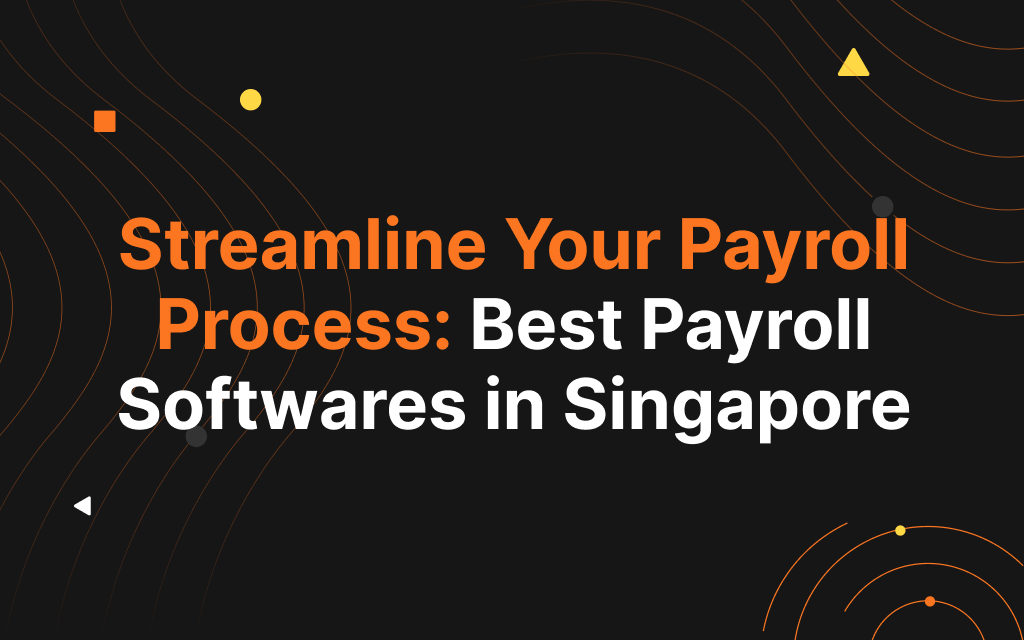Managing a cluster of WordPress sites can quickly become overwhelming. Thankfully, specialised tools exist to streamline this process, offering relief and efficiency in spades. This article lays out the top tools designed to oversee multiple WordPress installations from one central location.
Dive in for simplified site management!
Key Takeaways
- Centralised dashboards provided by these tools streamline maintenance tasks across several websites at once, improving efficiency and organisation while saving time.
- Users can enjoy improved site performance through services that identify slow – loading pages and provide solutions to enhance speed and user experience across all managed sites.
- Each tool offers unique features; users must consider factors such as cost – effectiveness, personalised needs, customer reviews, update capabilities when selecting the right one for their requirements.
- WordPress management tools are indispensable for freelancers, agencies or any web owner overseeing multiple websites to maintain control over updates,maintenance tasks in an efficient manner.
The Importance of Managing Multiple WordPress Sites

Managing multiple WordPress sites is crucial for saving time, organising content efficiently, and ensuring improved site performance. With the right tools, it’s easier to keep track of updates and maintenance across all your websites from a single dashboard.
Time-saving
Managing multiple WordPress sites traditionally involves logging into each site separately, updating themes and plugins one by one, and repetitively performing security checks. This process eats up hours that could be spent on content creation or business strategy.
With the advent of tools designed to manage multiple WordPress sites from one dashboard, you can now do all these tasks in a few clicks for all your websites simultaneously. Bulk actions save precious time as they eliminate the need to hop from site to site.
Better organization
As you harness the power of time-saving features with these tools, you will also discover a significant improvement in how your multiple WordPress sites are organised. With everything managed from a single dashboard, it becomes much easier to monitor and control various aspects of your websites.
You can update themes, plugins, and WordPress cores for all your sites at once, eliminating the need to log into each site individually. This not only tidies up your workflow but ensures that no site goes unchecked or forgotten.
Improved site performance
Improved site performance can make or break a website’s success. Managing multiple WordPress sites using tools like MainWP, InfiniteWP, CMS Commander, ManageWP, and WPRemote doesn’t just streamline updates and maintenance; it boosts your sites’ efficiency too.
These powerful platforms aid in speeding up loading times by pinpointing pages that lag. Faster websites not only provide a better user experience but also rank higher in search engine results.
Optimising your WordPress sites is critical to keeping visitors engaged. With these management tools at your fingertips, you can ensure each of your sites runs smoothly and reliably.
Key Features and Benefits of Each Tool
| Website | Pricing | URL |
|---|---|---|
| WP Umbrella | Starts at $1.99/month | https://wp-umbrella.com/ |
| MainWP | Starts at $0/month | https://mainwp.com/ |
| ManageWP | Starts at $1/month per website | https://managewp.com/ |
| InfiniteWP | Starts at $147/year per website | https://infinitewp.com/ |
| WP Remote | Starts at $29/month per website | https://wpremote.com/ |
| CMS Commander | Starts at $0/month per website | https://cmscommander.com/ |
| iThemes Sync | Starts at $6.99/month per website | https://solidwp.com/central/ |
| Duplicator Pro | Starts at $49.50/month per website | https://duplicator.com/ |
| Jetpack | Free plan available, premium plans start at $9/month | https://jetpack.com/ |
| SolidWP | Custom pricing | https://solidwp.com/ |
| Glow | Starts at $45/month per website | https://getglow.io/ |
| blogvault | Starts at $149/month per website | https://blogvault.net/ |
| Godaddy Pro | Starts at $5/month per website | https://www.godaddy.com/ |
| WPMU Dev | Membership starts at $3/month | https://wpmudev.com/ |
| UpdraftCentral | Starts at $0/month per website | https://updraftplus.com/ |
Best Tools to Manage Multiple WordPress Sites
WordPress management tools are software programmes designed to streamline the operation of multiple WordPress sites. They combine updates, backups, security scans, and more across various websites into one location for efficiency and ease of use.
WP Umbrella

WP Umbrella streamlines the process of managing multiple WordPress sites with its automatic backup and update features. This tool offers users the ability to keep an eye on uptime, track performance, and ensure that plugins and themes are always current without having to log in to each site individually.
| Category | Information |
|---|---|
| Website | https://wp-umbrella.com/ |
| Pricing | Starts at $1.99/month |
| Features | – Website monitoring – Performance optimization – Security checks – Uptime monitoring |
| Pros | User-friendly interface |
| Cons | May not have as many features as some competitors |
MainWP

Managing multiple WordPress sites becomes effortless with MainWP, a comprehensive and self-hosted solution. It simplifies routine tasks including updates, backups, and security checks across all your websites from one control panel.
By using MainWP, you gain access to powerful features without additional costs since it’s an open-source platform that integrates seamlessly with your setup.
| Category | Information |
|---|---|
| Website | https://mainwp.com/ |
| Pricing | Starts at $0/month |
| Features | – Centralized website management – Plugin/theme updates – Backups – Security |
| Pros | Free core version |
| Cons | Extensions may add to the cost |
ManageWP

ManageWP stands out as a go-to choice for professionals who aim to streamline their website management tasks. With its comprehensive suite of features, you can effortlessly update multiple WordPress sites at once, ensuring that all your sites are always up-to-date and secure.
The tool’s one-click access saves you the trouble of logging in to each site individually, making it a real time-saver.
| Category | Information |
|---|---|
| Website | https://managewp.com/ |
| Pricing | Starts at $1/month per website |
| Features | – Website management – Backups – Security scans – Performance optimization |
| Pros | User-friendly dashboard |
| Cons | Some features may require higher-tier plans |
InfiniteWP

InfiniteWP is a powerful WordPress site management tool designed for agencies, developers, and freelancers. It enables users to efficiently manage an unlimited number of websites from a single dashboard, streamlining the process and saving time.
With clear navigation and access to performance and security information, InfiniteWP offers robust management capabilities for multiple WordPress sites. This tool is highly recommended for web owners looking to streamline their website management tasks
| Category | Information |
|---|---|
| Website | https://infinitewp.com/ |
| Pricing | Starts at $147/year per website |
| Features | – Centralized management – Backups – Security – One-click updates |
| Pros | Free self-hosted option |
| Cons | Limited free version, requires self-hosting |
WP Remote

WP Remote is a free and reliable tool for managing multiple WordPress sites from a single dashboard. It provides 1-click WordPress management for easy updates and maintenance across several sites, making it highly recommended for anyone handling multiple WordPress websites.
With over 50,000 site managers using it, WP Remote is considered to be one of the best tools available for managing multiple WordPress sites.
| Category | Information |
|---|---|
| Website | https://wpremote.com/ |
| Pricing | Starts at $29/month per website |
| Features | – Update management – Uptime monitoring – Performance checks |
| Pros | Free to use |
| Cons | Limited to basic features |
CMS Commander

CMS Commander is a paid WordPress website management tool with powerful features. It streamlines and accelerates the management of multiple WordPress sites, allowing users to manage all their websites from one powerful dashboard.
Users can connect all their websites to the CMS Commander dashboard for easy management, as it offers a dashboard similar to the real WordPress dashboard for user convenience. Furthermore, it provides an effective content marketing tool for users.
| Category | Information |
|---|---|
| Website | https://cmscommander.com/ |
| Pricing | Starts at $0/month per website |
| Features | – Content management – Updates – Backups – SEO tools |
| Pros | Content management features |
| Cons | Some features may feel outdated |
iThemes Sync

iThemes Sync, a powerful WordPress management tool, offers a single dashboard to efficiently manage updates for all WordPress sites. Developed by the creators of the BackupBuddy plugin, iThemes Sync provides a free version for users to access.
This tool enables one-click access to easily handle multiple WordPress sites from within one dashboard, making it convenient and time-saving. With iThemes Sync, users can effortlessly manage and update themes and plugins across their various WordPress sites in one unified platform.
| Category | Information |
|---|---|
| Website | https://solidwp.com/central/ |
| Pricing | Starts at $6.99/month per website |
| Features | – Update management – Backups – Uptime monitoring |
| Pros | Integrated with iThemes Security |
| Cons | Requires iThemes Security Pro for full functionality |
Duplicator Pro

Transitioning from the iThemes Sync to Duplicator Pro, this top-tier backup and migration plugin for WordPress offers customisable backups, automated processes, and cloud storage integrations.
It allows users to quickly move their WordPress website from one host to another and efficiently manage multiple websites with clear navigation and access to performance and security information.
| Category | Information |
|---|---|
| Website | https://duplicator.com/ |
| Pricing | Starts at $49.50/month per website |
| Features | – Site migration – Cloning – Backup |
| Pros | Excellent for site migrations |
| Cons | Focused on specific tasks |
Jetpack

Transitioning from Solid Central to Jetpack, it’s essential to consider the comprehensive features that Jetpack offers for managing multiple WordPress sites. With tools like Jetpack Manage and Jetpack Security, users can easily monitor and protect their websites with just one plugin suite.
Additionally, Jetpack acts as a bridge between different site management features while necessitating a WordPress.com account for usage.
| Category | Information |
|---|---|
| Website | https://jetpack.com/ |
| Pricing | Free plan available, premium plans start at $9/month |
| Features | – Security – Performance optimization – Backups – Analytics |
| Pros | Developed by Automattic |
| Cons | Some advanced features are only available in premium plans |
SolidWP

SolidWP is a powerful tool designed for agencies, developers, and freelancers to manage up to 100 websites from a single dashboard. It offers advanced features for tracking uptime and ensuring the security of multiple WordPress sites.
SolidWP provides easy navigation and access to performance and security information, making it efficient for managing multiple sites.
| Category | Information |
|---|---|
| Website | https://solidwp.com/ |
| Pricing | Custom pricing |
| Features | – Website management – Updates – Security – Backups |
| Pros | Customizable plans, tailored to your needs |
| Cons | Pricing not publicly disclosed |
Glow

Glow streamlines managing multiple WordPress sites from one dashboard, saving time and improving organisation. It offers support tickets, bulk updates, and quick access for efficient site management.
With clear navigation and performance insights, Glow is a top tool for updating plugins, themes, and the WordPress core across all sites simultaneously. Its powerful search and sort functions make it easy to manage multiple sites for the same client within one dashboard.
| Category | Information |
|---|---|
| Website | https://getglow.io/ |
| Pricing | Starts at $45/month per website |
| Features | – Centralized management – Updates – Backups – Security |
| Pros | Comprehensive WordPress management |
| Cons | Higher pricing compared to some competitors |
blogvault

BlogVault offers integrated staging, migration, and 1-click restore for secure backups. Users can manage multiple WordPress websites from a single dashboard using BlogVault’s enterprise-grade WordPress backup and malware monitoring system.
With features including security, monitoring, staging, and migration functionalities, BlogVault is highly recommended for efficiently managing multiple WordPress sites.
| Category | Information |
|---|---|
| Website | https://blogvault.net/ |
| Pricing | Starts at $149/month per website |
| Features | – Automated backups – Security – Website staging – Migration |
| Pros | Reliable backups and security |
| Cons | Pricing may be considered high for some users |
Godaddy Pro

GoDaddy Pro allows designers and developers to access each client’s website from a single dashboard with a single login. It is an excellent tool for managing multiple GoDaddy websites using a single dashboard, making it ideal for developers, designers, and almost anyone.
The tool boasts powerful dashboard and single-click updates, making it one of the best WordPress-management platforms on the market.
| Category | Information |
|---|---|
| Website | https://www.godaddy.com/ |
| Pricing | Starts at $5/month per website |
| Features | – Website management – Monitoring – Client management |
| Pros | Free to use, suitable for managing client websites |
| Cons | Limited to GoDaddy-hosted websites, basic features |
WPMU Dev

WPMU Dev’s The Hub stands out as the top WordPress site management tool, offering clear navigation and access to performance and security details for unlimited WordPress sites. With its unique features, The Hub 2.0 provides an intuitive platform to oversee multiple WordPress websites from one dashboard, making it ideal for solopreneurs and agencies alike.
| Category | Information |
|---|---|
| Website | https://wpmudev.com/ |
| Pricing | Membership starts at $3/month |
| Features | – Plugins and themes – Hosting – Support – Performance optimization |
| Pros | All-in-one WordPress solution |
| Cons | Membership pricing can be costly for small websites |
UpdraftCentral

UpdraftPlus is a popular WordPress backup and restoration plugin that simplifies the process of safeguarding your WordPress site. With over three million active installations, it provides reliable and easy-to-use backup solutions, ensuring your website’s data is secure and can be restored effortlessly.
| Category | Information |
|---|---|
| Website | https://updraftplus.com/ |
| Pricing | Starts at $0/month per website |
| Features | -Backup and restoration – Scheduling – Remote storage options – Incremental backups |
| Pros | User-friendly interface, free version available, reliable backups |
| Cons | Premium version can be expensive for multiple sites |
What’s the Top Tool for Multi-Site WordPress Management?
MainWP, WP Umbrella, and ManageWP are considered the top tools for multi-site WordPress management. They offer a range of features to streamline and optimise the management of multiple websites from a single dashboard.
These tools allow users to efficiently update plugins and themes, conduct security scans, schedule backups, and monitor website performance. With their intuitive interfaces and robust functionalities, these platforms simplify the complex task of managing numerous WordPress sites.
Now let’s move on to “Choosing the Best WordPress Management Tool”.
Choosing the Best WordPress Management Tool
Consider factors such as your personalised needs, cost, and customer reviews when selecting the best WordPress management tool for your multiple sites. Each tool has its own unique features and benefits, so it’s important to choose one that aligns with your specific requirements.
Factors to Consider
When choosing a WordPress management tool for multiple websites, consider the following factors:
- Centralised Management: Ensure the tool offers a single dashboard to manage all WordPress sites efficiently.
- Performance Monitoring: Look for features that provide insights into site performance and security across all sites.
- Customisation Options: Consider tools that offer personalised settings to meet individual needs.
- Cost-effectiveness: Assess the pricing structure and choose a tool that aligns with your budget and offers good value for money.
- User Reviews: Take into account the experiences of other users to gauge the reliability and effectiveness of the management tool.
- Update Capabilities: Look for tools that simplify software updates, themes, and plugins across multiple websites.
Personalized Needs
When selecting a WordPress management tool, users should consider their specific requirements. Factors such as the number of websites to manage, desired features, and technical expertise influence the choice of the best tool.
Additionally, user preferences for user interface, support options, and integration with other tools also play a crucial role in determining the most suitable WordPress management tool for individual needs.
Cost
The cost of managing multiple WordPress sites can vary significantly, depending on the tools and services used. For instance, WP Buffs offers a budget-friendly maintenance plan starting at $40 per month, which includes weekly reports and updates for themes and plugins.
On the other hand, ongoing costs for using a WordPress management tool can range from $75 to $15,000. It’s essential to factor in these expenses when budgeting for the maintenance of multiple websites.
Customer Reviews
When considering the best tool for managing multiple WordPress sites, customer reviews play a crucial role in making an informed decision. Real-time feedback from verified users provides valuable insights into the performance, user-friendliness, and reliability of WordPress management tools.
The power of customer reviews lies in their ability to highlight the practical experiences and benefits of using specific tools, helping potential users weigh their options based on authentic perspectives.
WPMU DEV’s The Hub emerges as the top choice for multi-site WordPress management based on glowing customer reviews. These testimonials endorse its comprehensive features for efficient site administration.
Conclusion
In conclusion, managing multiple WordPress sites from a single dashboard is crucial for saving time, organizing efficiently, and enhancing site performance. The best tools to achieve this include WP Umbrella for user-friendly management and InfiniteWP for easy site control.
These tools offer web owners the ability to access, monitor, update, and edit multiple WordPress sites seamlessly. With a wide range of WordPress management tools available, web owners can choose the most suitable one based on personalised needs and cost-effectiveness.
FAQs
1. What tools can I use to manage multiple WordPress sites from one place?
You can find plenty of tools that allow you to handle all your WordPress websites from a single dashboard, making it simpler and quicker.
2. Why is managing multiple WordPress sites together beneficial?
When you oversee several websites together, you save time, keep things organised and streamline updates without hopping between different accounts.
3. Can I update plugins on all my WordPress sites at once with these tools?
Yes! These handy tools enable you to update plugins across all your connected WordPress websites simultaneously.
4. Are the tools for managing multiple websites in WordPress hard to use?
No, they’re designed for ease of use so that you can manage your sites efficiently without needing expert skills or technical knowledge.