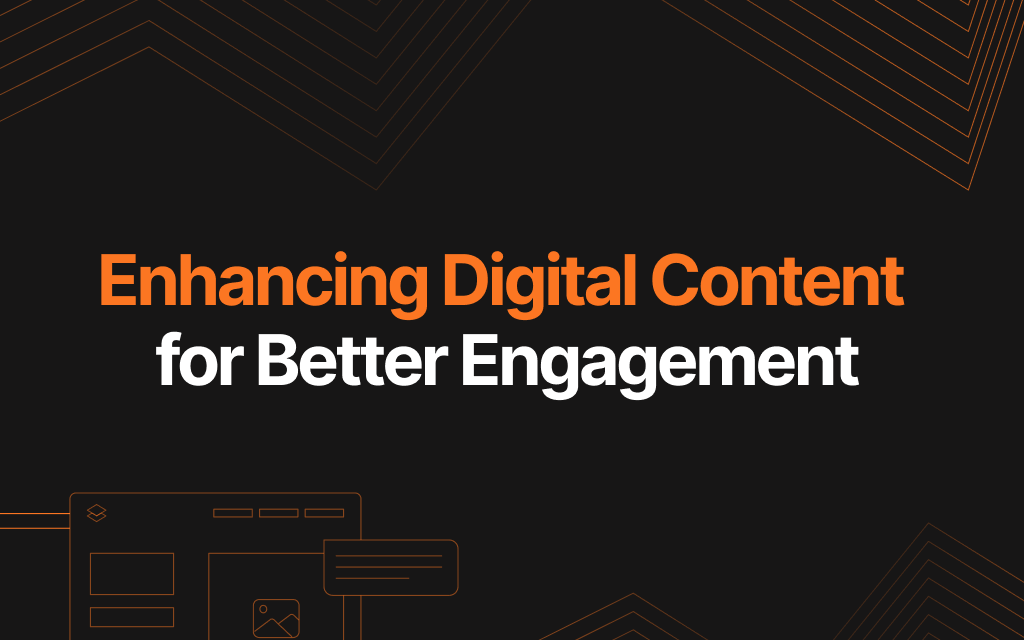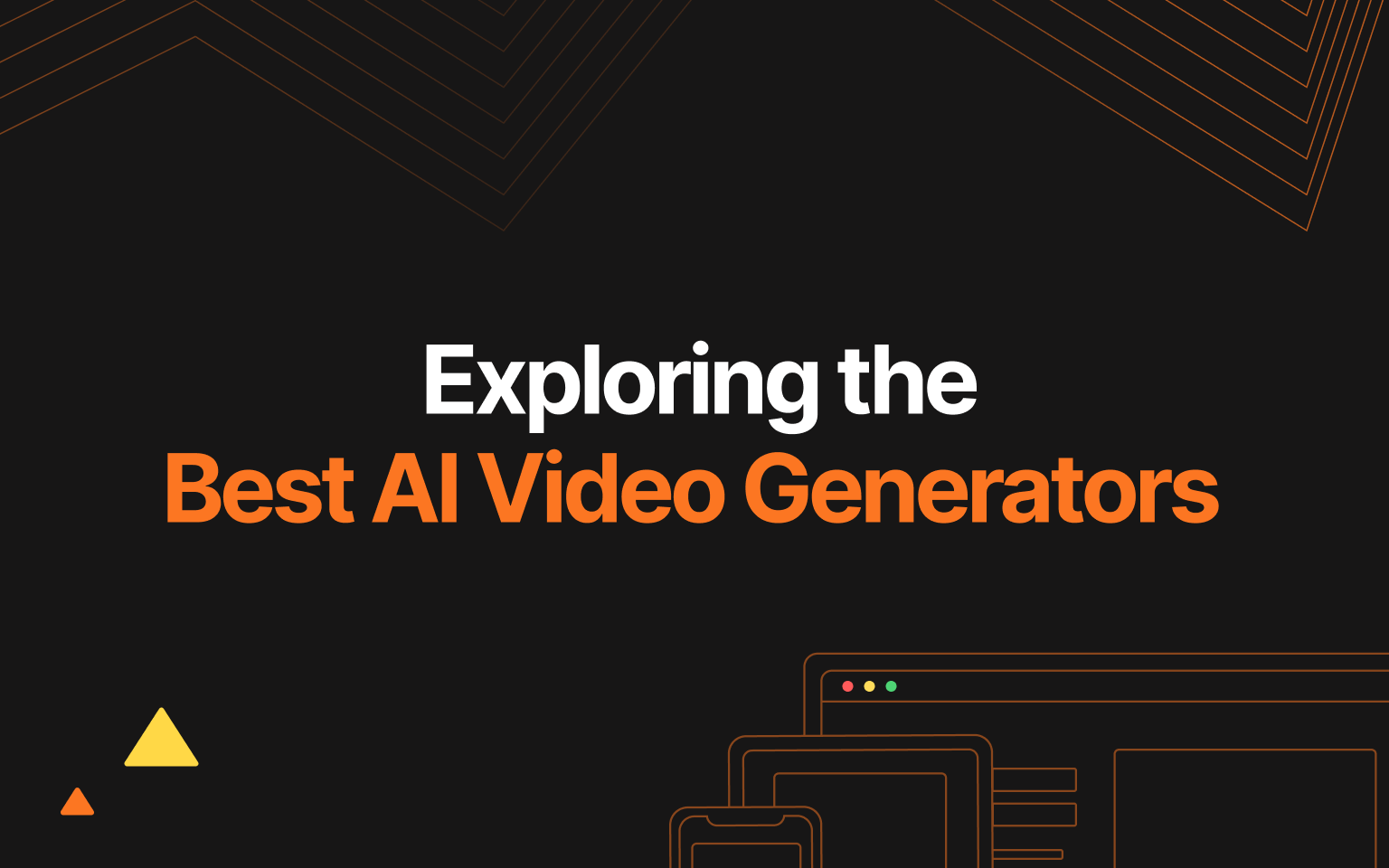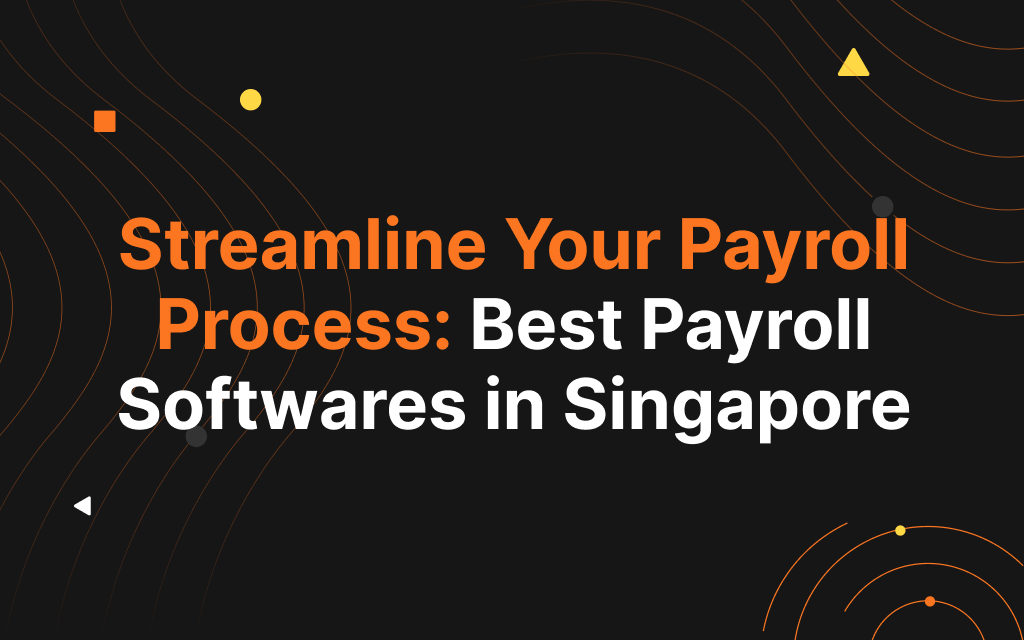| Tips | Description |
|---|---|
| Control the Quality and Number of Plugins | When there are too many plugins to initiate as the page loads, it will slow down your entire website |
| Optimise Your Images with Lazy Load and Compression | Shrinking image data helps pictures load much faster |
| Embed Videos Instead of Directly Uploading Them | To reduce the load on your web host servers, embedding is a better option |
| Remove Unnecessary Codes | Unwanted code can accumulate and slow the website loading time |
| Install a Web Page Cache Plugin | Cache will help new and returning visitors load your web pages more quickly |
While WordPress is a system already designed to help you make the best of your website, there are some pitfalls that many users may have difficulty navigating.
Even simple oversights when running your WordPress page can compromise website optimisation, and consequently impact your site performance.
Why is it Important to Keep Your Website Optimised?

Website optimisation is a set of steps taken to enhance your site performance, attract traffic and increase conversion. This is usually done through a combination of marketing and the tools available on your Content Management System (CMS) of choice, in this case WordPress.
So why is website optimisation so crucial?
To Give a Great First Impression
Research by Statista shows that e-commerce sales will reach 28% by 2024. This means that your website acts as the digital shopfront for your business, and it’s important to give visitors to your site an ideal first impression. A seamlessly functioning website will give visitors a far superior user experience.
To Show Professionalism
A broken or slow-loading website reflects poorly on a brand’s professionalism, suggesting incompetent management and subpar service. Keeping your site polished and running smoothly gives users a much better impression of your brand as a whole.
To Improve Conversion Rates
Slow-loading images or broken links can test the patience of visitors to your site. Not only will users be less likely to wait for a page to fully load, they may also avoid returning to the site in future.
To Reduce Bounce Rates
A well-functioning site encourages visitors to stay longer and explore further. Recording a low bounce rate is a good sign that your site is optimised, and this contributes to greater chances for conversion.
To Boost Search Engine Optimisation (SEO)
Your website’s ranking on Google search results significantly affects the amount of traffic it receives. In fact, Google uses web performance as a key metric in its ranking algorithm. Optimising your website gives a direct, positive impact towards its SEO elements as well.
Tips to Optimise Your WordPress Site
Here are some tips on how to make the best use of tools available on WordPress to ensure an optimised site.
Control the Quality and Number of Plugins

WordPress offers a wealth of third-party plugins to supplement your website. However, it’s important not to get overly generous with the installation of these features.
Too many plugins will cause severe lag when your page loads and increase the waiting time for users. Moreover, the quality of your selected plugins also plays a huge part in site performance. Having three poor-quality plugins is worse than installing 10 great ones.
Here’s how you can gauge the quality of a plugin that interests you—check for positive reviews and ratings, read WordPress forums to see if other users have had major issues with it and research the plugin creator to verify their authority. Another good sign is a plugin that receives regular updates.
Optimise Your Images With Lazy Load and Compression
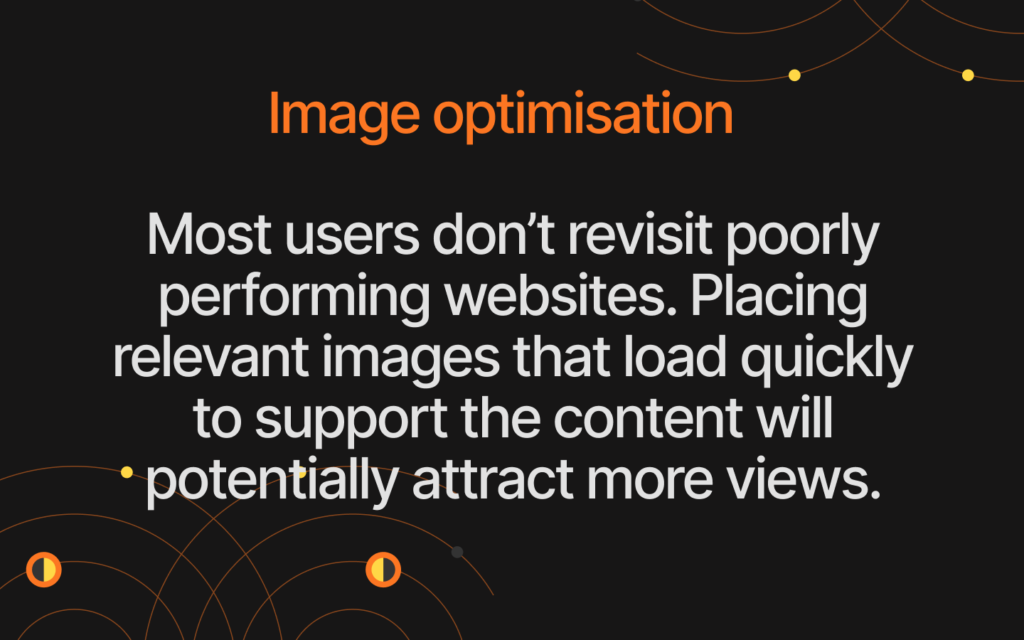
Lazy load is a handy tool that delays the initiation of a chosen element, like images, when the page is loaded.
This reduces the amount of information that needs to be initialised as a web page loads, allowing the page to be rendered more quickly. You can implement lazy loading via various plugins offered on WordPress, including Smush and the Lazyload feature on the WP Rocket plugin.
Another way to save bandwidth on your web page is by compressing the images used. Compression shrinks image data while retaining as much quality as possible, helping picture files load faster. You can compress an image manually through online tools like TinyPNG.
WordPress also offers a popular plugin called Smush, which automatically compresses images as you add them to a page.
Embed Videos Instead of Directly Uploading Them

While it seems like a good idea to keep your content on a dedicated server, hosting your own videos is not something we’d recommend.
Uploading videos and clips directly to your WordPress site can result in lags when streaming. This can frustrate viewers and discourage them from staying on your site. Freezing and lagging can also worsen when too many people on WordPress upload their videos to the shared server.
Furthermore, it’s important to account for visitors who may have a slow Internet connection or trouble linking to your server.
So what can you do instead of directly hosting videos? We recommend uploading your clips to an external site like YouTube or Vimeo, then embedding the video into your web page. This process will reduce strain on your site since the video will only load when a user interacts with it.
Video hosting giants like YouTube also have far more powerful and reliable servers, ensuring a smooth viewing experience for visitors to your web page.
Remove Unnecessary Code

Depending on the purpose of your website, you may not actually need all the default code that comes with a WordPress site.
Unnecessary JavaScript and CSS codes can be clunky and take up a lot of space. Whether it’s from unused themes or obsolete plugins, your site’s overall performance can be significantly compromised due to accumulated code.
It’s ideal to do regular checks and cleanups of unwanted or redundant code on your WordPress site. Chrome Dev offers several tools that can help you do this with little hassle. Removing unnecessary code not only speeds up your site, but also helps boost your SEO performance.
Install a Web Page Cache Plugin

A cache is a piece of software that temporarily stores data from a site or application. This storage makes it much faster and easier for a user to re-access the same page, file or app when desired.
This same process can be leveraged to help your WordPress site load more quickly. Caching lets your site shorten the process of generating pages for each new visitor from scratch. This reduces the load on hosting servers and ensures that your site runs optimally.
There are a selection of plugins available on WordPress that work by storing cache from your website on a dedicated visitor’s disc. These range from the beginner-friendly WP Rocket plugin to the more complex WP Engine Advanced Cache.
Take the Next Step Towards Website Optimisation
Interested in getting a team to walk you through the nitty-gritty of website maintenance and design? We’re happy to help! Talk to us here.